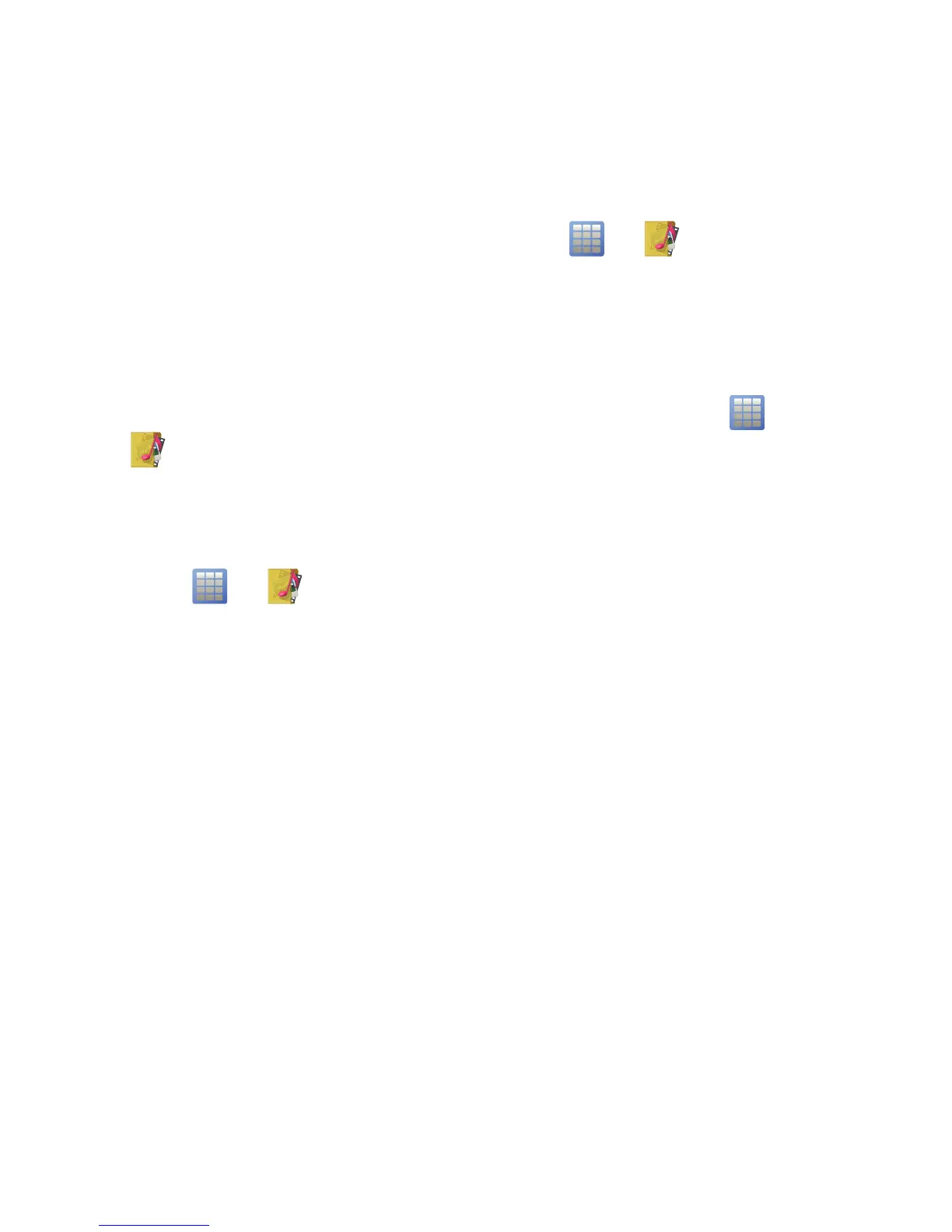39Memory card & USB
Memory card & USB
load music, photos, and more on your phone
microSD memory card
To format your memory card, tap >
My Folder
,
scroll to
Memory card
and tap
Options
>
Format
.
Warning: When you format a memory card, all data on
the card is deleted.
To see files stored on your memory card, tap
>
My Folder
>
Memory card
.
To copy or move a file from your phone to your
memory card:
1 Tap >
My Folder
>
Phone
.
2 Scroll to the file, then tap
Options
>
Copy
or
Move
.
3 Tap
Memory card
, scroll to the destination folder
and tap
Options
>
Select
.
