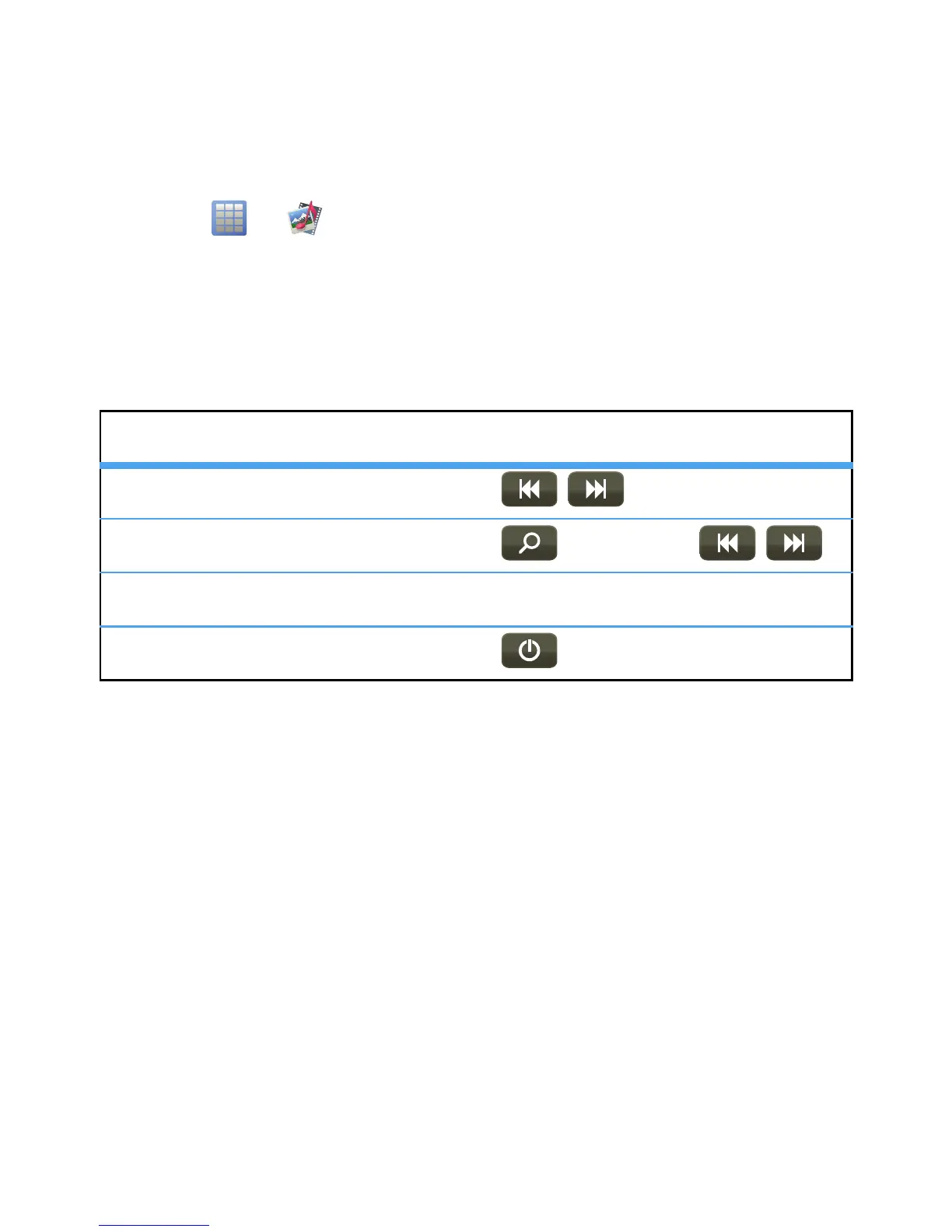23Radio
Radio
news and music on the go
Listen to news and music anywhere, for free.
Find it: >
Multimedia
>
FM Radio
Note: The FM radio only works when a headset is
plugged in.
Radio controls
Radio presets
To auto search and save stations, tap
Options
>
Auto search
.
To manually save preset stations, tap
Options
>
Channel list
, tap an empty preset location, then
enter the
Channel name
and
Frequency
.
To go to a preset station, tap
Options
>
Channel list
,
then tap the channel number.
controls
tune stations Tap / .
search stations Tap, then tap/.
volume Press the side volume keys.
turn off radio Tap .
