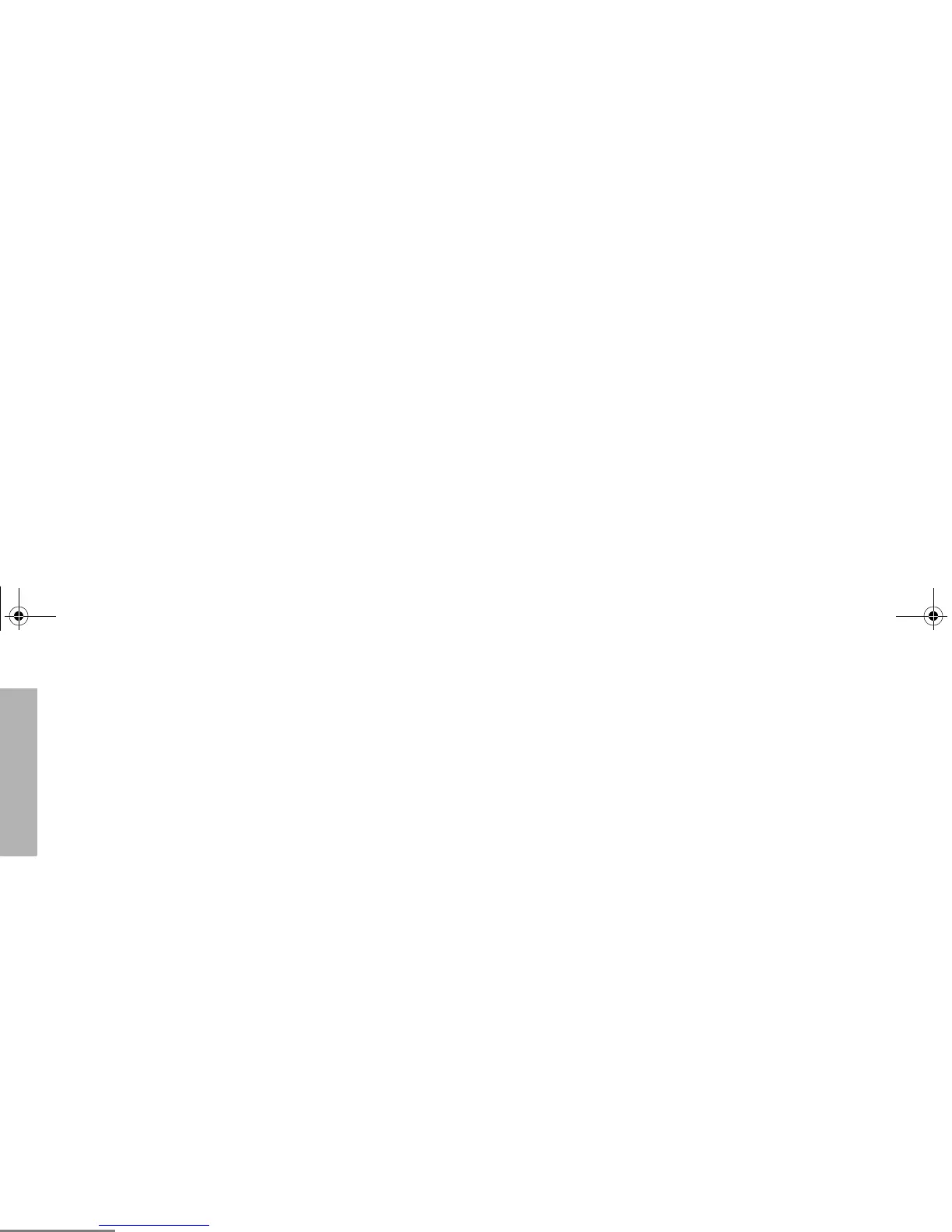8
English
RADIO OVERVIEW
Menu/Select Key )
Used to enter menu mode. When in menu mode,
this key is also used to make menu selections.
Exit Key (
Used to move to the previous menu level
(short press) or to exit menu mode (long
press).
Up Key + and Down Key ?
• Used to scroll through the preprogrammed
talkgroups of a selected trunked zone, or
through conventional channels when in
conventional zone.
• Used for scrolling when in menu mode.
•The ? key can also be programmed with
a radio feature (see page 11).
Right Key
>
Moves the cursor right or inserts a space when
editing call, scan, and phone lists. This key can
also be programmed with a radio feature (see
page 11).
Left Key <
Used as a backspace key when editing radio
call, scan, and phone lists. This key can also
be programmed with a radio feature (see
page 11).
EX560XLS.book Page 8 Thursday, September 27, 2007 3:28 PM
