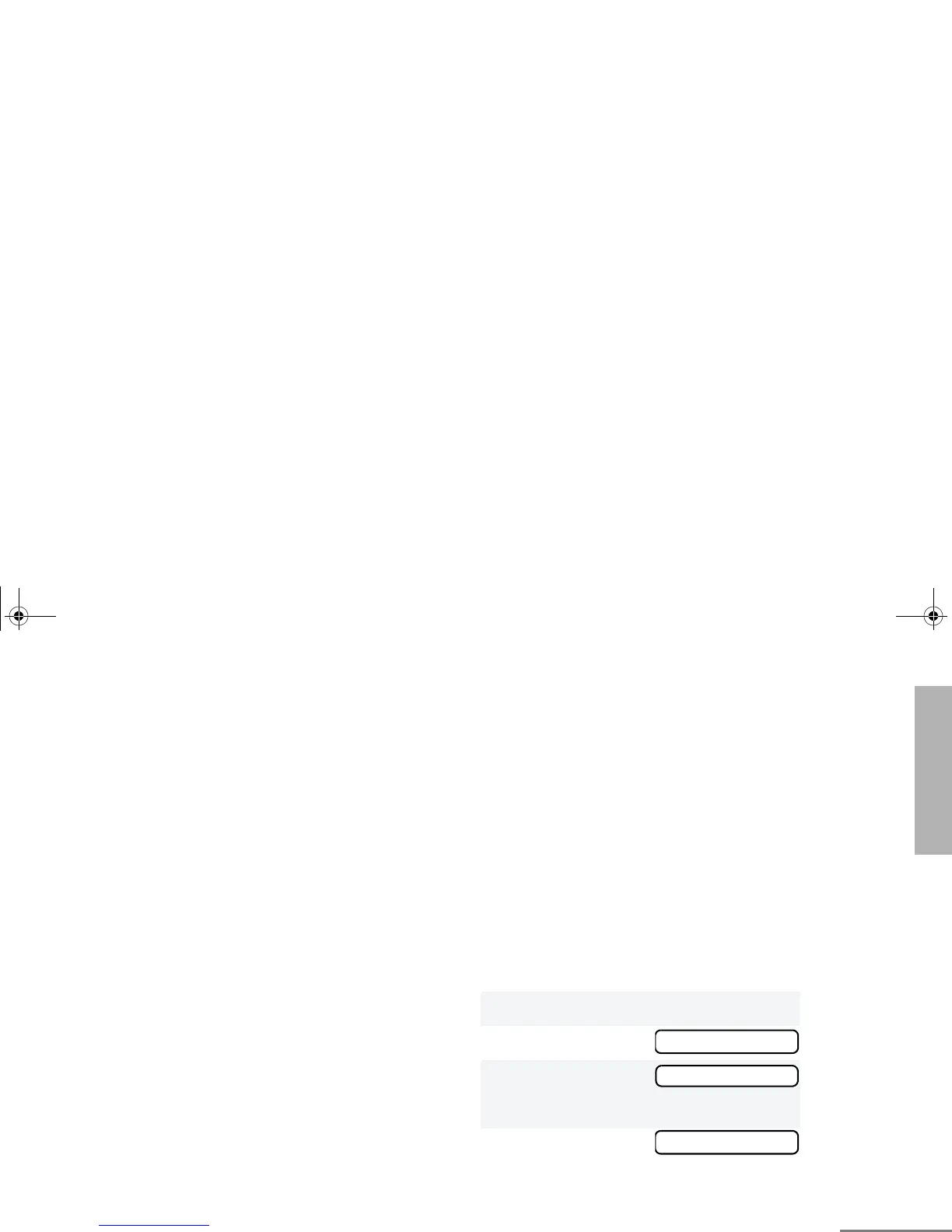35
English
SCAN
To start Auto Group Scan:
Select a talkgroup that has been programmed
for Auto Group Scan by your dealer.
Note: You do not need to press a
preprogrammed Scan button.
•The G symbol appears on the LCD
screen when non-prioritized or prioritized
Auto Group Scan has been activated.
• There is no LED indicator during Auto
Group Scan.
To Stop Auto Group Scan:
Select a talkgroup that has not been
programmed for Auto Group Scan by your
dealer.
ALL GROUP SCAN G
(LTR TRUNKED OPERATION ONLY)
All Group Scan scans all talkgroups within the
selected LTR trunked zone.
When All Group Scan is Enabled:
•The G symbol appears on the LCD
screen.
• The LED indicator blinks green during All
Group Scan operation; it stops blinking when
the radio switches to an active talkgroup.
Note: If you enter menu mode while the radio is
scanning, scanning stops. It resumes when
you exit menu mode.
To Start or Stop All Group Scan Operation
through a preprogrammed button (see page 12):
• Press the preprogrammed All Group Scan
button once to start All Group Scan.
• Press the preprogrammed All Group Scan
button again to stop All Group Scan.
–or–
To Start or Stop All Group Scan Operation
through the menu:
1 ) to enter menu mode.
2 + or ? until
3 ) to select
You see the current scan status.
4 + or ? until
All Group Scan
All Group Scan
All Group On?
EX560XLS.book Page 35 Thursday, September 27, 2007 3:28 PM
