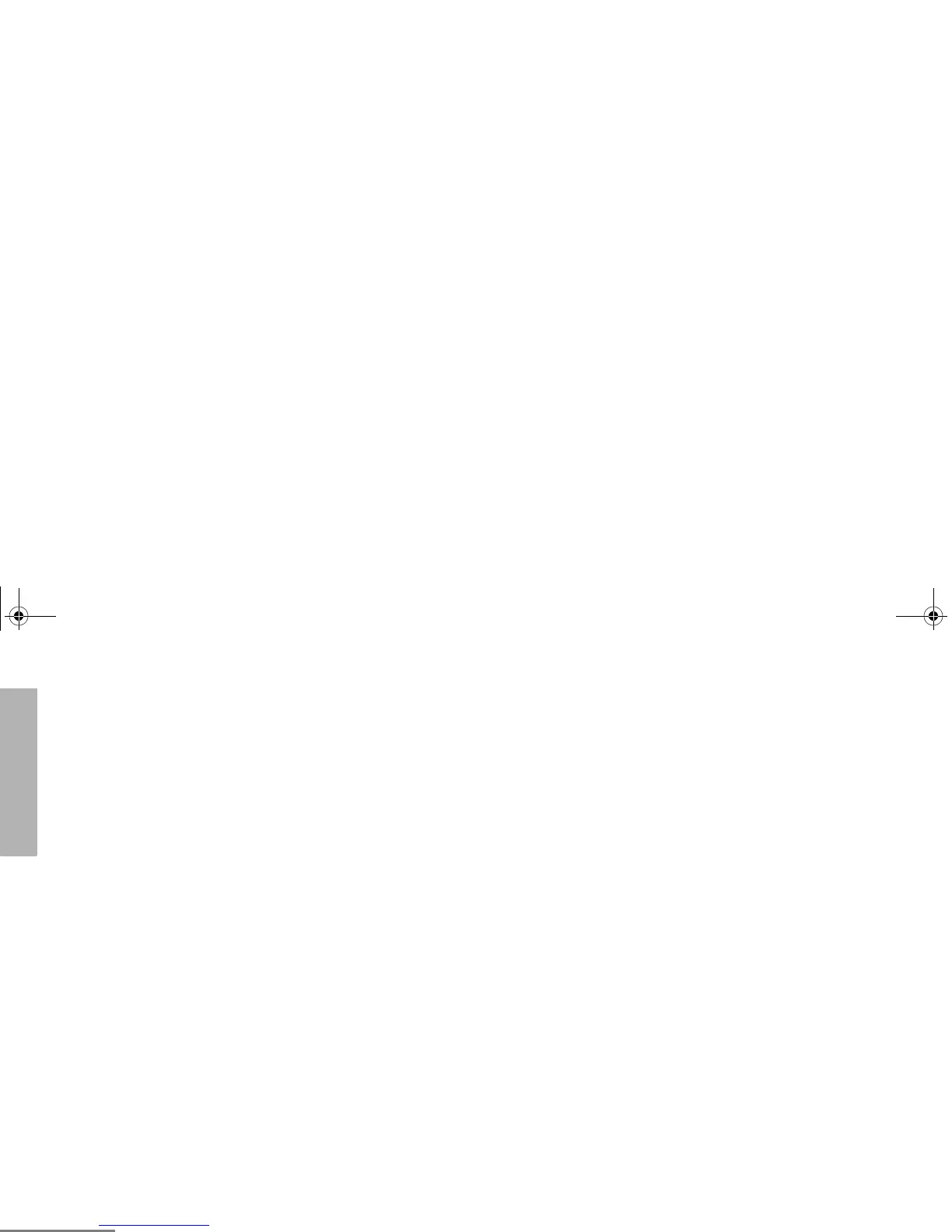2
English
CONTENTS
Receiving a Call Alert™ Page . . . . . . . . . 29
Radio Check . . . . . . . . . . . . . . . . . . . . . . . 29
Editing a Radio Call List K . . . . . . . . . . . 31
Name and Call Alert Tone Tagging . . . . . 32
Scan . . . . . . . . . . . . . . . . . . . . . . . . . . . . . 34
Talkback . . . . . . . . . . . . . . . . . . . . . . . . . . 34
Auto Group Scan G
(LTR Trunked Operation Only) . . . . . . . . . 34
All Group Scan G
(LTR Trunked Operation Only) . . . . . . . . 35
System Scan G. . . . . . . . . . . . . . . . . . . 36
D e l e t i n g a N u i s a n c e C h a n n e l / T a l k g r o u p
(System Scan Operation Only) . . . . . . . . 37
Restoring a Channel/Talkgroup Back
to the Scan List . . . . . . . . . . . . . . . . . . 37
Editing a Scan List
(System Scan Operation Only) . . . . . . . . . 37
Adding or Deleting Talkgroups or
Channels in a Scan List. . . . . . . . . . . . 38
Prioritizing a Talkgroup or Channel
in a Scan List . . . . . . . . . . . . . . . . . . . . 39
Setting Priority Talkgroups or
Channels . . . . . . . . . . . . . . . . . . . . . . . 39
Phone. . . . . . . . . . . . . . . . . . . . . . . . . . . . 41
Making a Phone Call D Through an LTR
Trunked System . . . . . . . . . . . . . . . . . . . . 41
Making a Phone Call D Through a
Conventional System . . . . . . . . . . . . . . . 43
Receiving a Phone Call D Through
an LTR Trunked or Conventional
System . . . . . . . . . . . . . . . . . . . . . . . . . . . 45
Modifying the Phone List K . . . . . . . . . . 45
Audio/Tone Settings . . . . . . . . . . . . . . . 49
Utilities . . . . . . . . . . . . . . . . . . . . . . . . . . 51
Setting Tight or Normal Squelch
(Conventional Operation Only). . . . . . . . . 53
Setting the Power Level B . . . . . . . . . . . 53
To set the power level: . . . . . . . . . . . . 54
Setting the Clock/Alarm . . . . . . . . . . . . . . 54
Warranty . . . . . . . . . . . . . . . . . . . . . . . . . 56
Limited Warranty . . . . . . . . . . . . . . . . . . . 56
Accessories . . . . . . . . . . . . . . . . . . . . . . 61
Carry Case . . . . . . . . . . . . . . . . . . . . . . . . 61
Chargers . . . . . . . . . . . . . . . . . . . . . . . . . 61
Audio Accessories . . . . . . . . . . . . . . . . . . 61
Batteries . . . . . . . . . . . . . . . . . . . . . . . . . 61
Antennas . . . . . . . . . . . . . . . . . . . . . . . . . 62
EX560XLS.book Page 2 Thursday, September 27, 2007 3:28 PM
