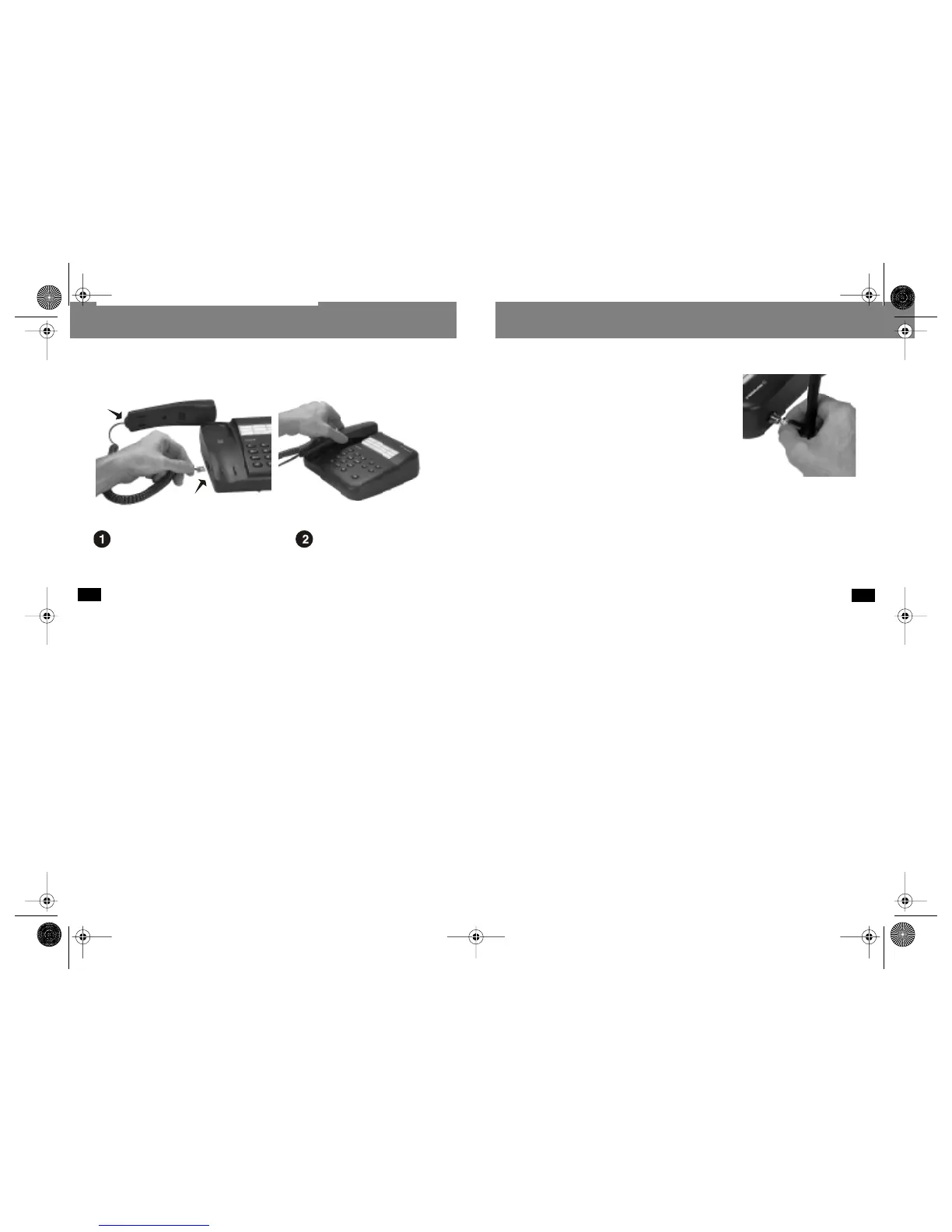6
Assembly
Installing the Handset
Plug one end of the coil cord into the handset and the other end into the base, as shown below.
Then place the handset into the cradle on the base.
Connect coil cord to handset and base.
Push each connector into receptacle until it "clicks"
into place. Note that the connectors are keyed and
can be plugged in only one way.
Place handset into cradle in base.
7
Assembly
Attaching the Antenna
Locate the black rubber-coated antenna and attach it to the
base as shown. Note that the antenna can be left straight or
bent at a 90º angle, depending on whether you are using
the phone on a horizontal surface (like a desk) or are going
to wall mount the phone. For now, leave the antenna bent
at a 90º angle as shown.
NOTE
You may elect to purchase and install an external
antenna (not available from Motorola). In this case, be sure
to observe all manufacturer’s recommendations regarding
installation and lightning protection. In fact, you may wish
to hire a professional to help you with the installation. Additionally, you may have to purchase
an RF adapter to allow the antenna cable to connect to the transceiver
. Be sure to read your
Motorola warranty to determine the limits and liabilities imposed if you elect to use any
hardware not approved by Motorola. Doing so may void your warranty.
FX5000.book Pages 6 - 7 Monday, February 14, 2000 1:24 PM
