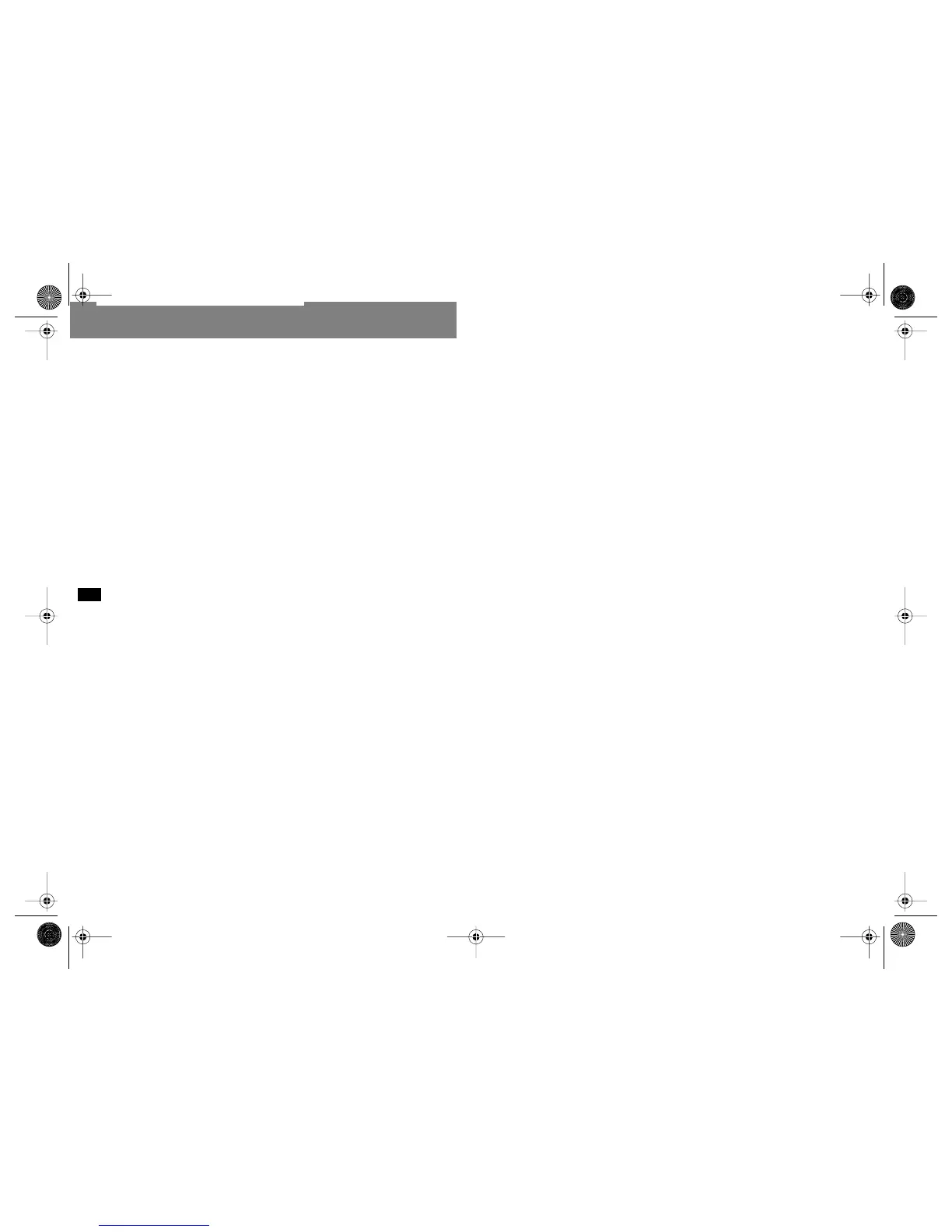4
Introduction
Things You Should Know
Before assembling, installing, and using your
FX5000 Digital
telephone, here are a few things
you should be aware of:
• Your
FX5000 Digital
telephone operates on the wireless telephone system. Before you can
use your phone, make sure that your local Wireless Service Provider has registered your
phone for wireless service. This includes programming your phone and providing you
with a phone number.
• Your
FX5000 Digital
telephone must be installed in an area where it can adequately
communicate with the wireless telephone system (by radio communications). This means
that the location in which you wish to use your phone must be within the coverage area
of the wireless telephone system. Your Wireless Service Provider can advise you as to
whether you are in the coverage area.
• The Power Supply in your
FX5000 Digital
telephone is designed to withstand AC input
power variations of up to 10%. If you suspect that your AC power varies more than this,
you may choose to use an external surge protection device.
• To clean your phone, use a soft rag.
Do not
use alcohol or any other solvent.
• Please read
General Safety Information
before operating your phone.
FX5000.book Page 4 Monday, February 14, 2000 1:24 PM
