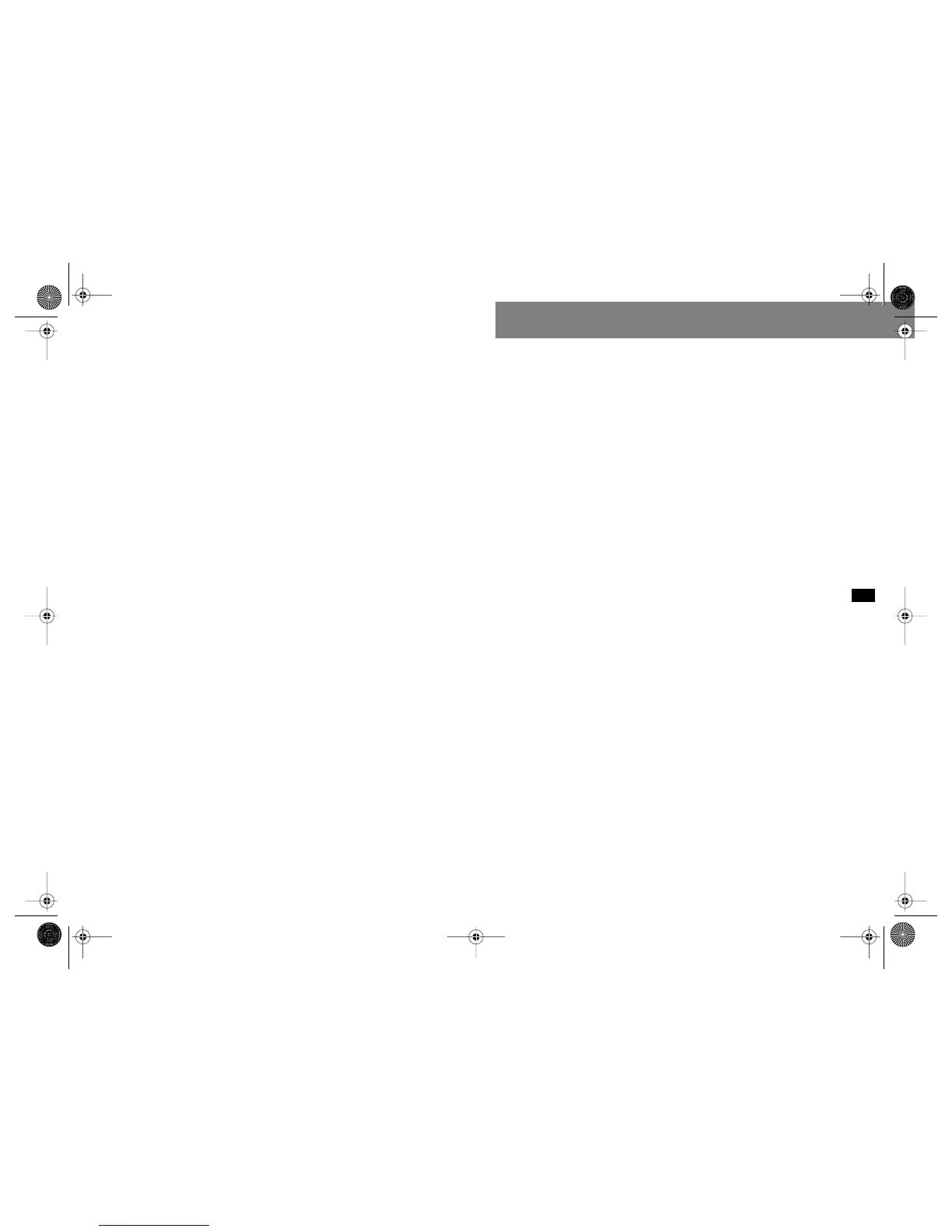1
Introduction
About Your New
FX5000 Digital
Telephone
The
FX5000 Digital
fixed wireless phone is a convenient and efficient solution for providing
residential telephone service in geographical areas where normal landline telephone service is
either inadequate or not available.
The
FX5000 Digital
telephone consists of a base (containing a keypad and an internal wireless
radio transceiver), a handset, and a power supply. After your Wireless Service Provider registers
your phone for wireless service, simply plug the cord into any wall outlet and you are ready to
place and receive calls. Since your
FX5000 Digital
telephone operates like a radio and uses the
wireless telephone system, there is no need to have telephone wiring or jacks in your home.
About This Manual
In this manual, we’ll tell you how to assemble and install your
FX5000 Digital
telephone. We’ll
also provide easy step-by-step instructions on using your phone to make and receive calls,
storing numbers in memory, and using the other features offered by your
FX5000 Digital
telephone.
Some photos representing AC plugs and antennas may differ from your actual unit. They are for
illustrative purposes only.
FX5000.book Page 1 Monday, February 14, 2000 1:24 PM
