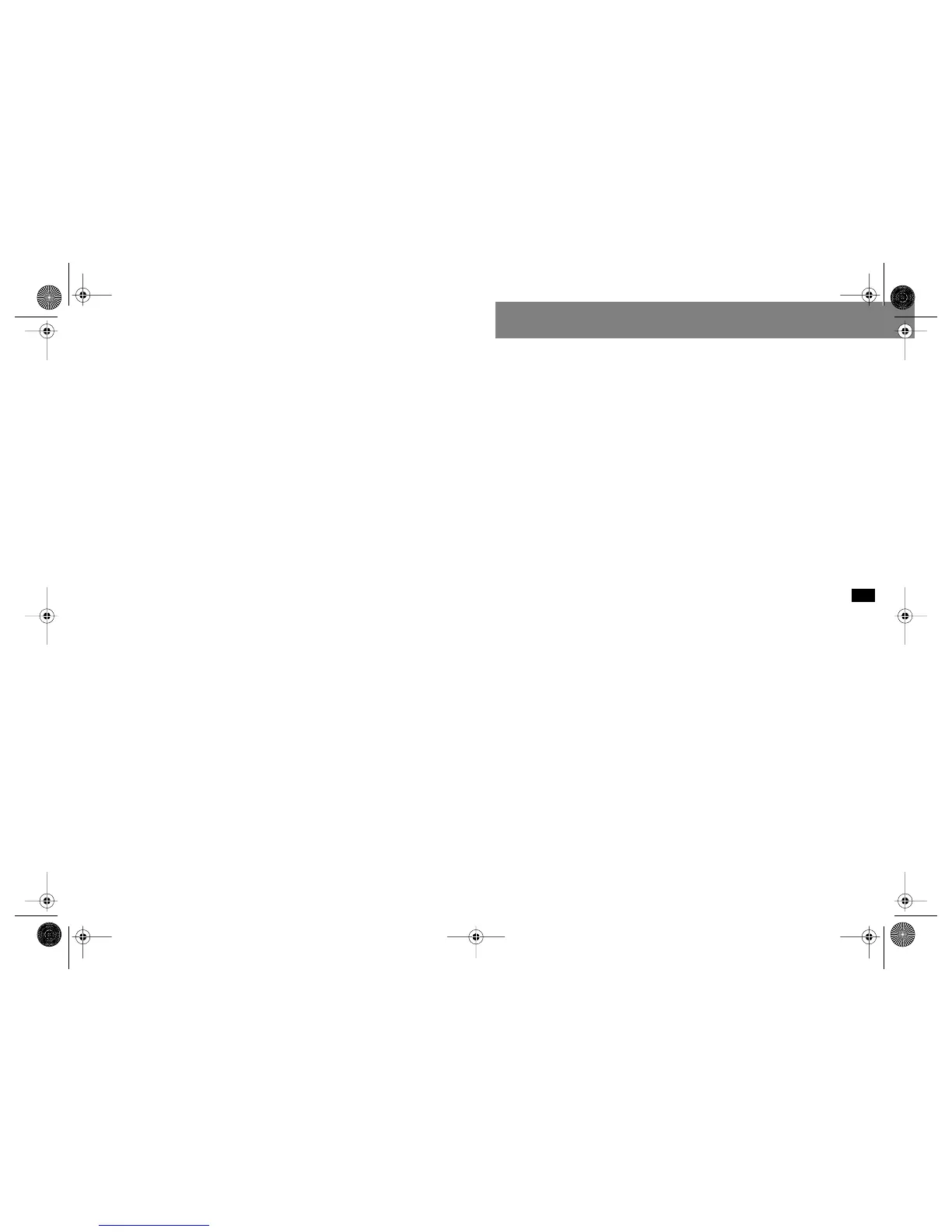9
Installation
Overview
In this section, we will tell you how to mount your
FX5000 Digital
telephone (desktop or wall
mounted) and how to plug your telephone into the AC outlet. Keep the following in mind when
deciding where to position your telephone.
• Do not place the phone or power supply near water.
• Do not place the phone in direct sunlight to avoid possibly overheating the handset and
transceiver.
• Be sure to keep children and pets away from the phone and power supply.
• Do not position the phone in close proximity to other electrical or electronic appliances
(such as computers, microwave ovens, televisions, radios, etc.) to avoid possible
electrical interference between the phone and the appliances.
• Installing the phone inside a metal building is not recommended, since it may reduce the
signal quality of your phone.
• Do not dangle the phone by the DC power cord. Rest the phone on a table or other flat
surface, or secure it to a wall as described in “Wall Mounting” on page 11.
FX5000.book Page 9 Monday, February 14, 2000 1:24 PM
