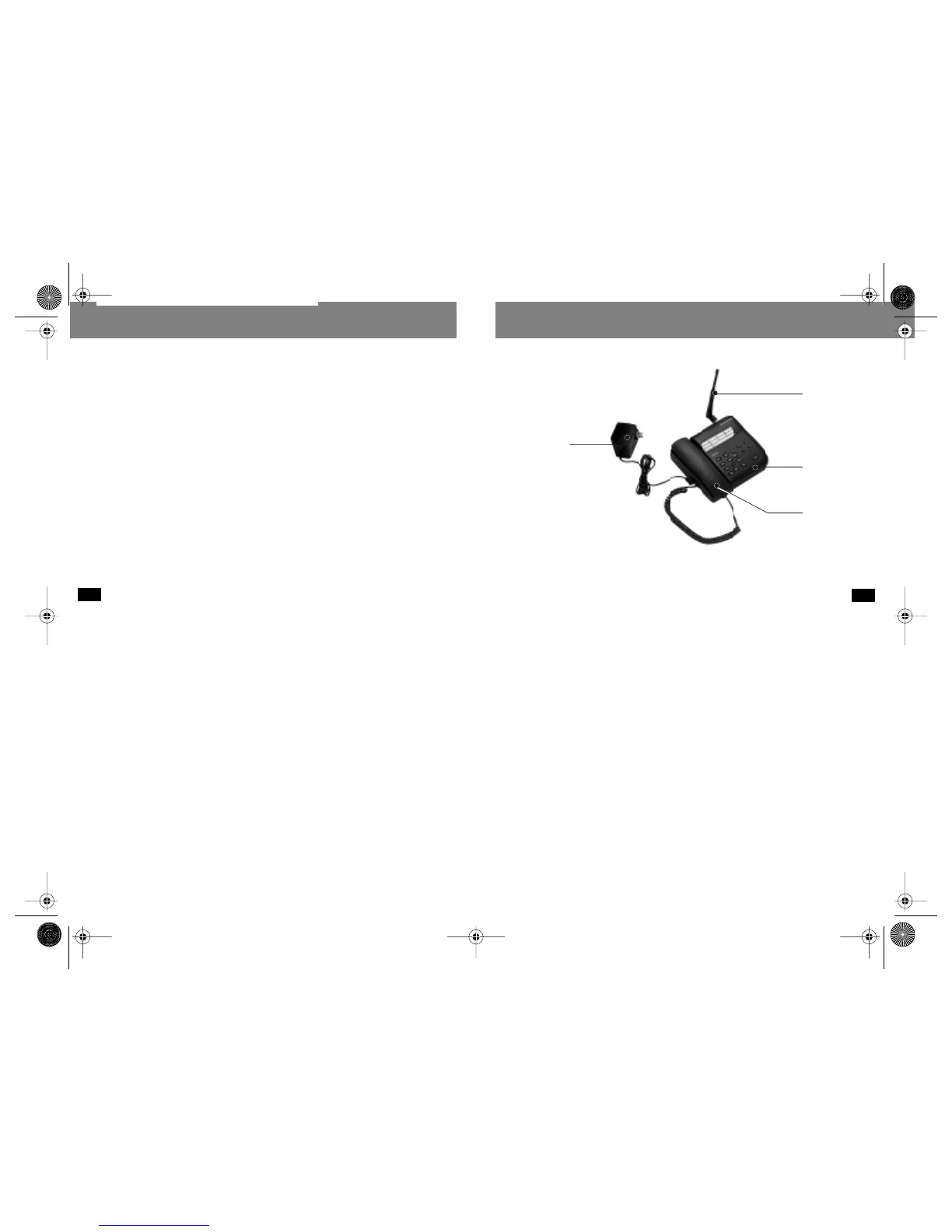2
Introduction
FX5000 Digital
Telephone Major Components
The major components of your
FX5000 Digital
telephone are shown in the photo on the next
page.
•
Handset
— Hold the handset to your ear like any normal telephone to carry on
conversations.
•
Base
— Provides the dialing keypad and other function buttons, as well as a hang-up
cradle for the handset.
•
Antenna
— Allows your
FX5000 Digital
telephone to send and receive radio signals to/
from the wireless telephone system.
•
Power Supply
— When plugged into an AC wall outlet, the power supply provides the DC
electricity needed for your
FX5000 Digital
telephone to operate.
3
Introduction
Base
Antenna
Handset
Hang-Up
Cup
FX5000.book Pages 2 - 3 Monday, February 14, 2000 1:24 PM
