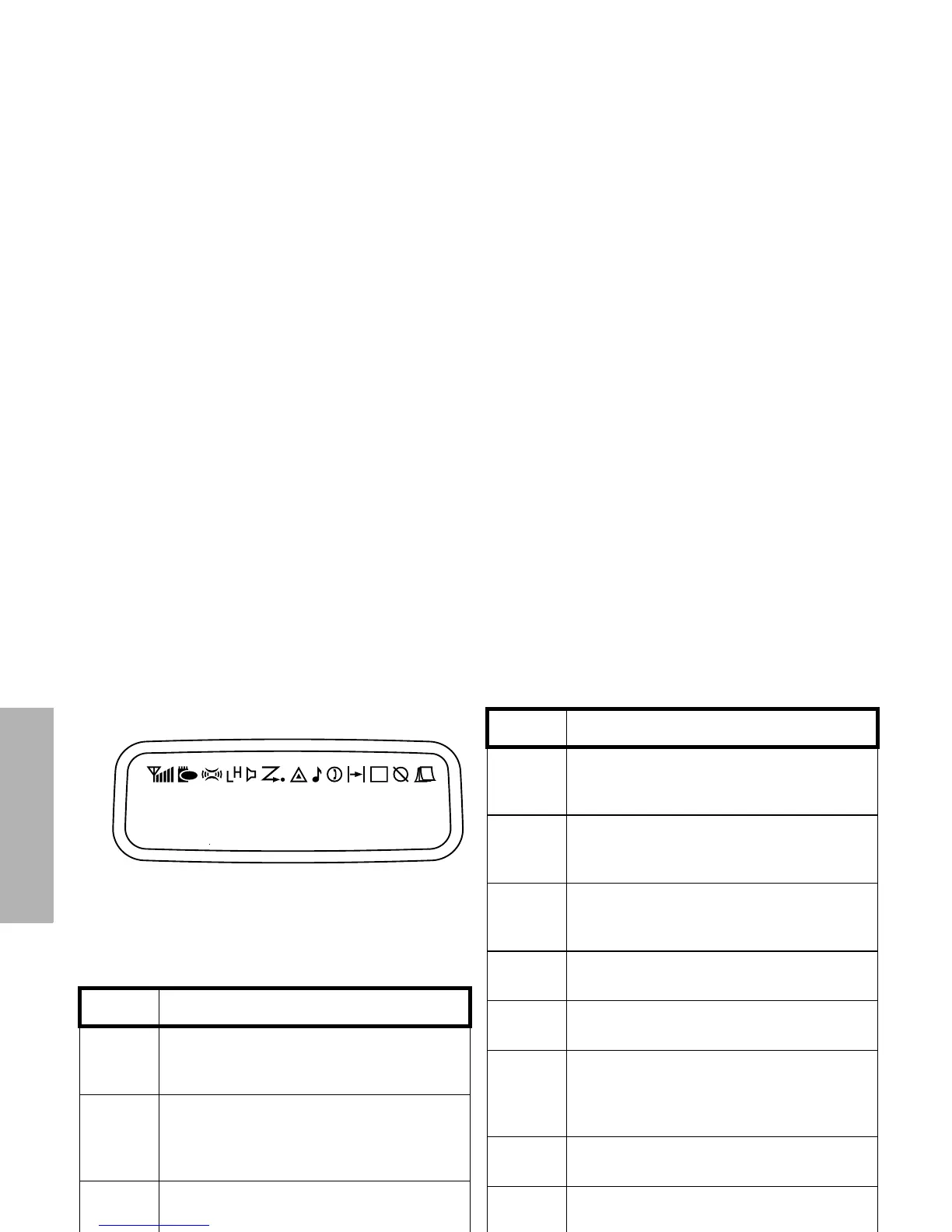10
English
RADIO OVERVIEW
LCD DISPLAY AND ICONS
Displays channel, menu, and radio status
information. The top screen row shows radio
status indicator symbols, explained in the table
below:
Note: At extremely low temperatures, you may experi-
ence a slight delay in displaying new information.
This is normal and does not affect the function of
your radio.
Symbol Name and Description
A
XPAND™ Indicator
Indicates that your radio has the
companding feature activated.
B
Power Level Indicator
“L” lights when your radio is configured to
transmit in Low Power. “H” lights when your
radio is configured to transmit in High Power.
C
Monitor Indicator
On indicates carrier squelch.
Off indicates signalling squelch.
CHAN
F
Voice Recorder Indicator
Indicates that there are stored messages or
memos in the voice recorder.
H
Scan Indicator
Indicates that you are scanning. The dot is lit
during priority scan mode.
L
Keypad Lock Indicator
On indicates that the keypad and menu keys
are locked. Off indicates unlocked.
N
Option Board Indicator
Indicates that an option board is activated.
D
DTMF Indicator
Indicates DTMF is enabled.
Q
Missed Call Indicator
On indicates call in list.
Off indicates no calls in list.
Flashing, indicates new call in list.
J
Talkaround Indicator
Indicates talkaround enabled.
K
External Alarm Indicator
Indicates external alarm enabled.
Symbol Name and Description
