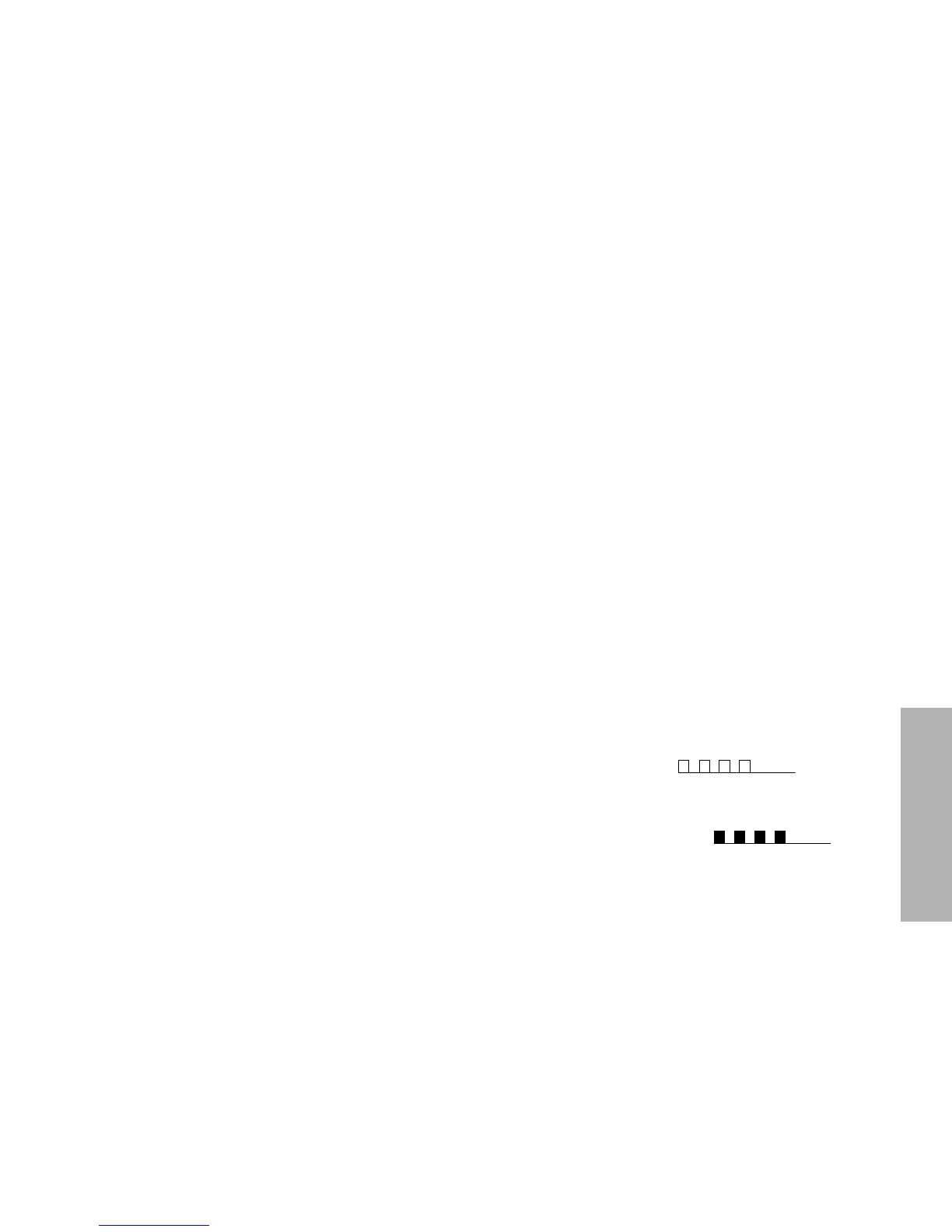39
English
UTILITIES
SCAN
You can monitor several channels in order to
receive any call that is transmitted on any of
these channels. Sixteen different channels can
be programmed into each scan list. Each
channel can share the same scan list or have
different scan lists assigned to them.
Once the radio’s scan operation is activated
and the radio detects a call coming through a
channel in its scan list, it switches to that
channel for you to receive the call.
STARTING OR STOPPING SCAN
You can start or stop a scan operation by using
a pre-programmed Scan button or via the
menu, either when the radio is in the IDLE
STATEorwheninacall.
Using the Scan Button
1.
Press the Scan button to start scanning. The
scan start alert tone will sound
and the display icon G lit .
2. Press the Scan button again to stop scanning.
Thescanstopalerttone will
sound and the display icon
G is
extinguished
.
