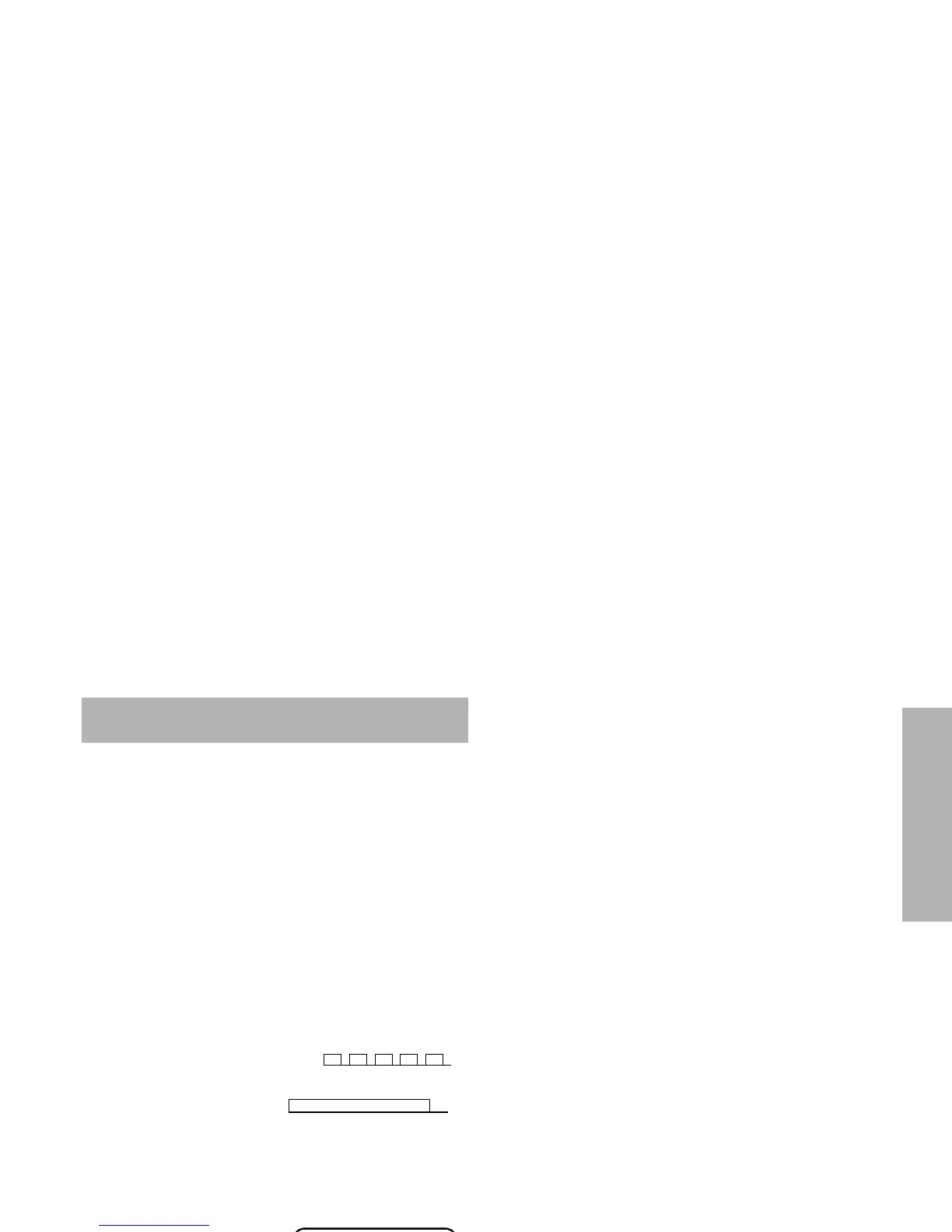17
English
RADIO CALLS
RADIO CALLS
SELECTIVE CALLS
Making a Selective Call
You can make a selective call to a particular radio,
known as an individual call, or a group of radios,
known as a group call.
You can make calls by using the Contact List,the
Missed Calls List or Manual Dialling (utilising the
keypad microphone).
Receiving a Selective Call
When you receive a selective call, you will hear
either,
an individual call alert tone ,
or a group call alert tone .
The LED Indicator will light (yellow) and the
display will show the alias (name) or number
(address) of the calling radio
e.g.
To answer the call:
1. Press the PTT button or Call button.
2. The call will terminate automatically when
the conversation has ended or press the
Monitor button.
Display shows:
Addr: 234
