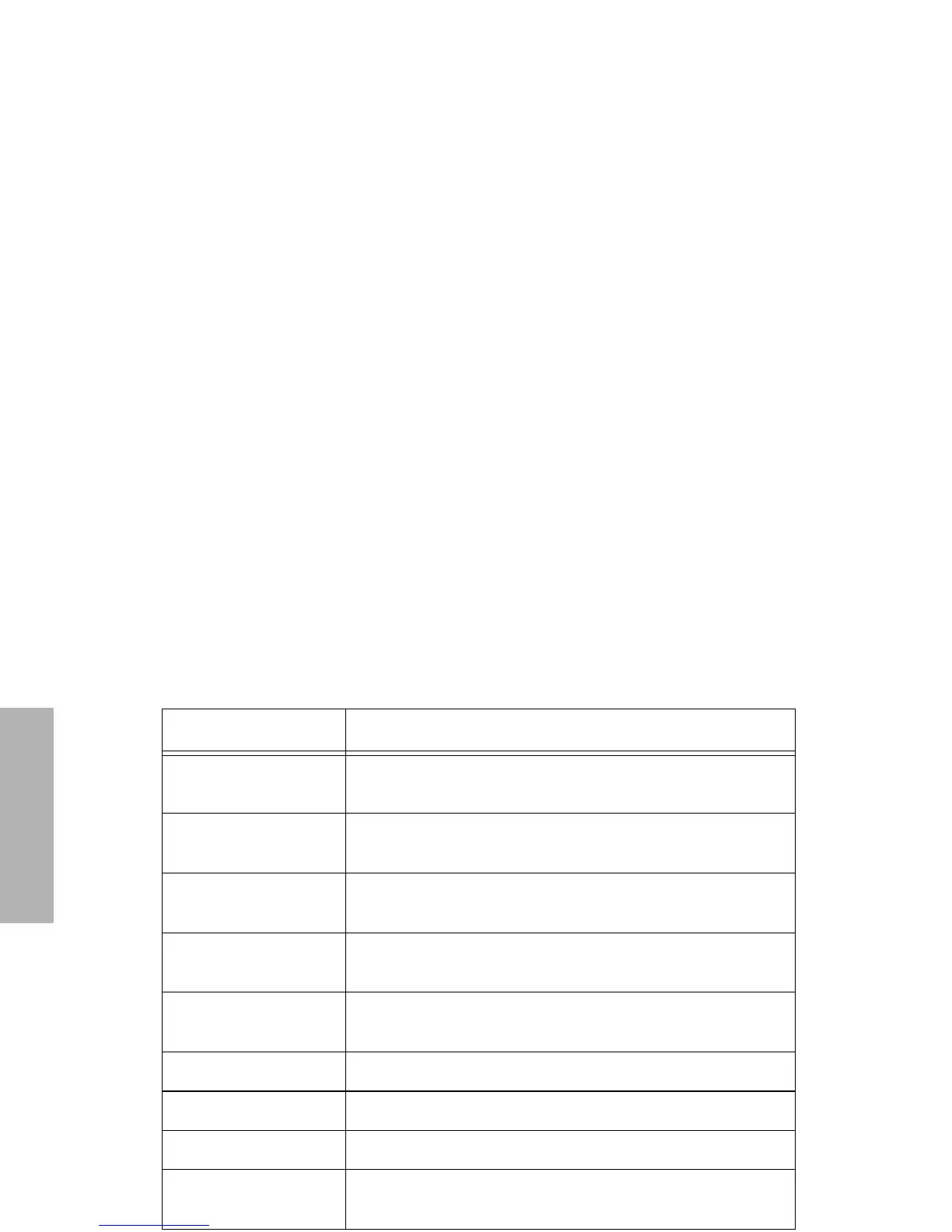6
English
RADIO OVERVIEW
Call Forward
To transfer calls automatically to another radio if user is
unable to take the call.
Companding On/Off
To toggle between compression/expansion of audio signal
and normal audio signal.
Option Board
On/Off
Allows user to toggle the option board between on and off.
Keypad Lock
On/Off
Allows user to lock/unlock menu keys and keypad keys.
DTMF
To place the keypad microphone into permanent DTMF
live dial mode.
External Alarm To toggle the External Alarm feature on and off.
Memory Channel Allows user direct channel access on single button press.
Backlight To toggle the display backlight on and off.
Record/Play-back
(Voice Recorder)
To record/play-back incoming calls, emergency
message or memo using voice recorder feature.
Feature Description
