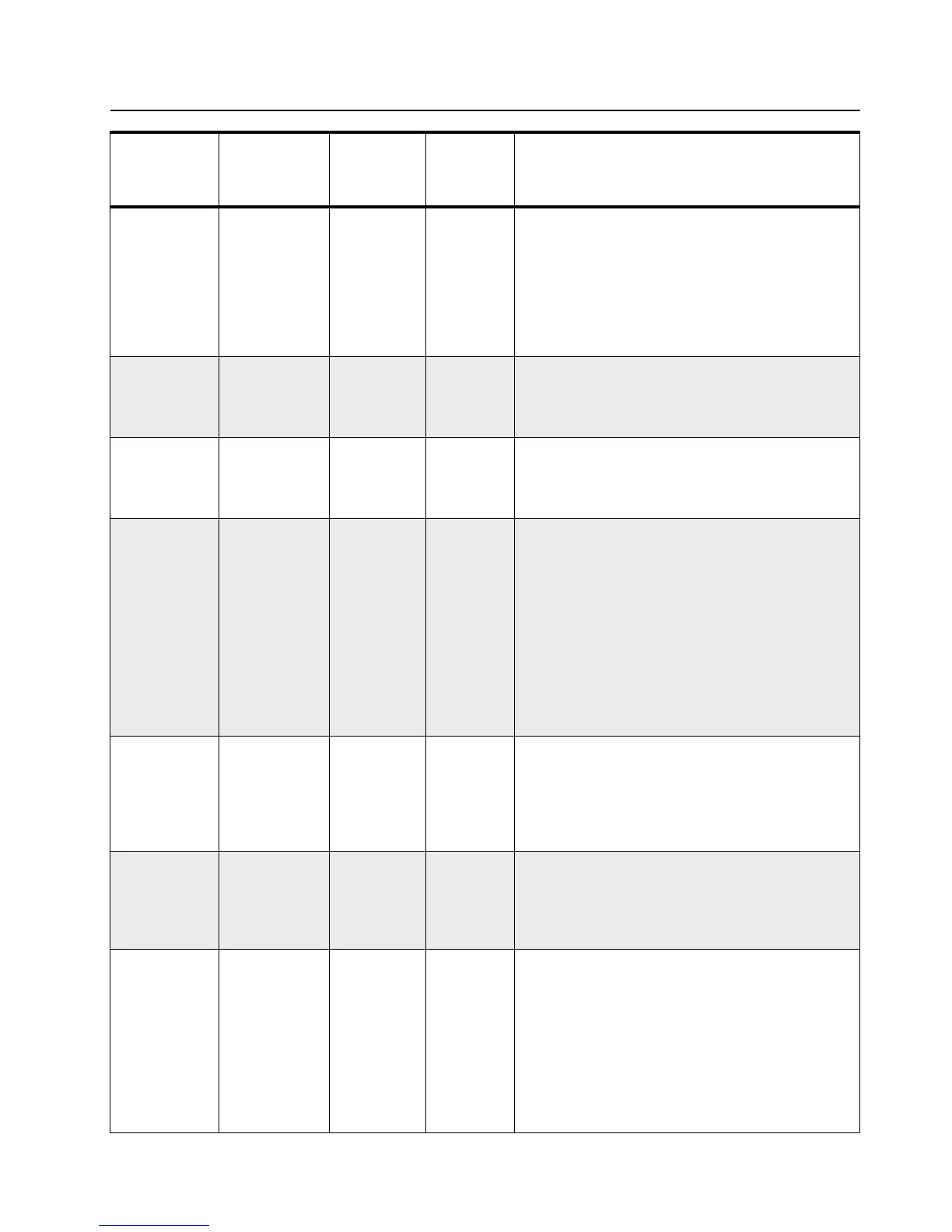Programming Mode 4-7
RDPL-XXX Rx DPL
Setting
RDPL-NOR,
RDPL-INV
RDPL-
NOR
¥ Select RDPL-NOR to use the DPL codes listed
under "4.9 DPL Codes" on page 19.
¥ Select RDPL-INV to invert the received DPL before
decoding it.
¥ Inverted coding allows for more trafÞc/usage on fre-
quencies.
¥ DPL Invert must be set on both receiving and trans-
mitting radios for communication to occur.
TDPL-XXX Tx DPL
Setting
TDPL-NOR,
TDPL-INV
TDPL-
NOR
¥ Select TDPL-NOR to use the DPL codes listed
under "4.9 DPL Codes" on page 19.
¥ Select TDPL-INV to encode DPL by inverting all the
bits in the chosen DPL code, before sending it.
TOT-XXX Time Out
Timer
TOT-OFF,
TOT-001,
É,
TOT-010
TOT-001 ¥ This determines the maximum duration that you
can transmit continuously.
¥ Press + or - to select the desired time out timer.
BS-XXXX Battery Saver BS-OFF,
BS-NORM,
BS-ENH
BS-ENH ¥ Battery Saver helps to extend your battery life.
¥ When enabled, it turns off the radio receiver cir-
cuitry periodically when no activity is detected.
¥ BS-NORM (Normal) turns off less frequently. Select
this if you want to save battery and are expecting
Selective Calls.
¥ BS-ENH (Enhanced) turns off the receiver for a
longer duration. Select this if you want to maximize
battery saving, and do not expect to receive any
Selective Call.
¥ Press + or - to select the desired battery saver set-
ting.
BT-XXXX Battery Type BT-NIMH,
BT-NICD,
BT-ALK
BT-NIMH ¥ Select the type of battery that your radio is using:
NIMH (Nickel Metal Hydride), NICD (Nickel Cad-
mium) or ALK (Alkaline).
¥ Press + or - to select the desired battery type.
NOTE: Not all battery types are available at the time
of printing. Please consult your dealer.
BEEP-X Alert Tone Vol-
ume
BEEP-OFF,
BEEP-1,
BEEP-2,
BEEP-3
BEEP-3 ¥ Select the alert tone volume needed. Select BEEP-
OFF if you require a quiet operation, or BEEP-3 if
you are working in a noisy environment.
¥ Press + or - to select the desired alert tone volume
setting.
PRM-XXX Prime Channel
Select
PRM-OFF,
PRM-001,
É.,
PRM-YYY,
YYY denotes
the highest
channel num-
ber sup-
ported by
your model.
PRM-OFF ¥ Prime Channel is a channel that you wish to spend
most of your time monitoring.
¥ The radio always powers up in the Prime Channel,
if it is programmed.
¥ The radio will always switch back to the Prime
Channel if it is idle longer than the Prime Channel
Return Hang Time (programmable) in other channel.
¥ Press + or - to select the desired channel number
as Prime Channel.
RW
Parameter
Description Range
Default
from
Factory
Remarks