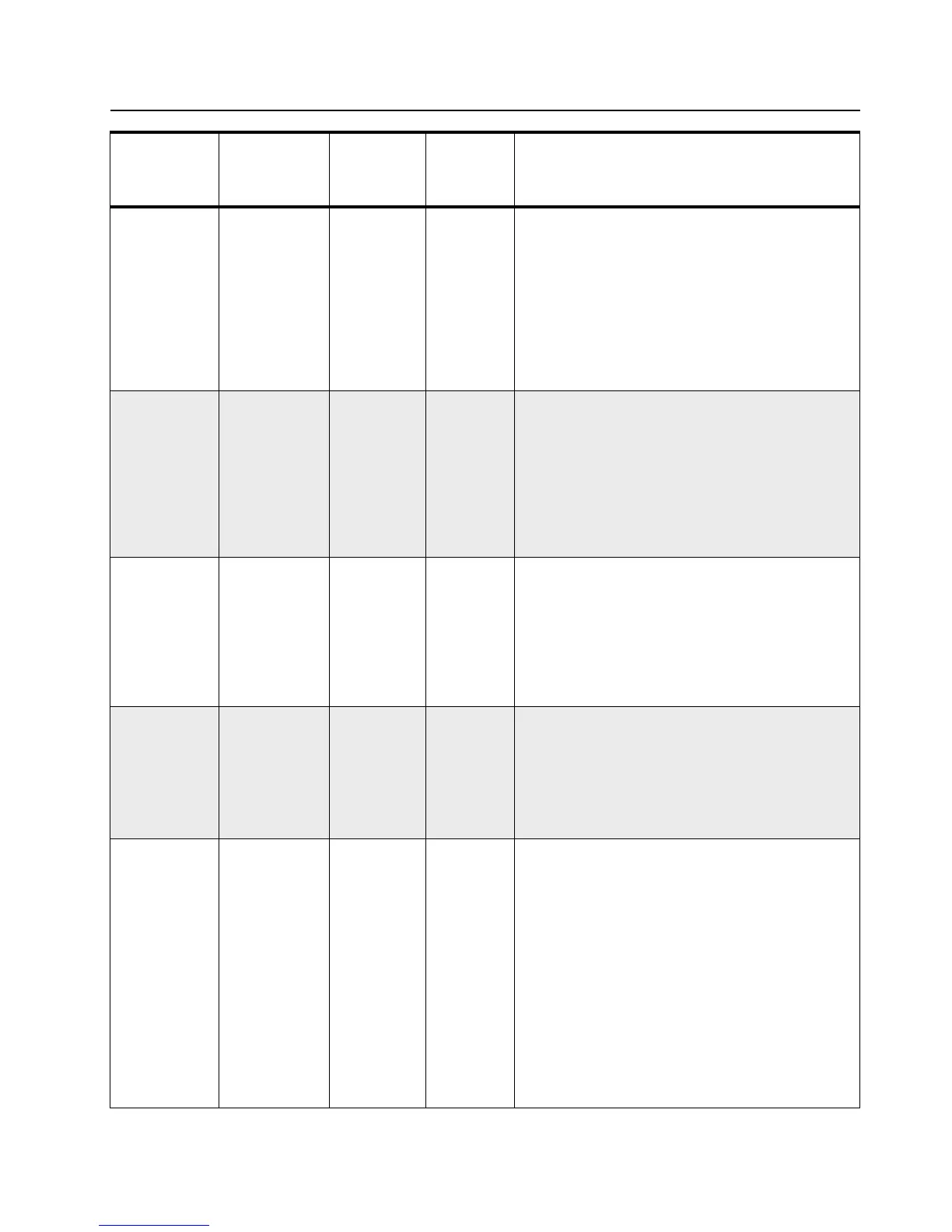Programming Mode 4-9
IND ID Individual ID 8 charac-
ters consist
of 1,2, É, 9,
0, A, B, C,
D, *, and #.
Blank ¥ IND ID is a unique ID for the radio. When the radio
receives a Selcall which matches its IND ID, the
radio is said to have received an Individual Call. A
ringing tone will sound. If ACK ID is enabled and pro-
grammed, the ACK ID will be sent.
¥ Press + or - to move the cursor to the appropriate
character. Use the keypad to enter the ID. Enter # 8
times to erase ID.
¥ Refer to "4.10.4 Programming an ID" on page 21
for details.
GROUP ID Group ID 8 charac-
ters consist
of 1,2, É, 9,
0, A, B, C,
D, *, and #.
Blank ¥ GROUP ID is an ID for the group where the radio
belongs. When the radio receives a Selcall which
matches its GROUP ID, the radio is said to have
received a Group Call.
¥ Press + or - to move the cursor to the appropriate
character. Use the keypad to enter the ID. Enter # 8
times to erase ID.
¥ Refer to "4.10.4 Programming an ID" on page 21
for details.
ALL ID All ID 8 charac-
ters consist
of 1,2, É, 9,
0, A, B, C,
D, *, and #.
Blank ¥ ALL ID is like an ID for all. When the radio receives
a Selcall which matches its ALL ID, the radio is said
to have received an All Call.
¥ Press + or - to move the cursor to the appropriate
character. Use the keypad to enter the ID. Enter # 8
times to erase ID.
¥ Refer to "4.10.4 Programming an ID" on page 21
for details.
ACK ID Acknowledge-
ment ID
8 charac-
ters consist
of 1,2, É, 9,
0, A, B, C,
D, *, and #.
Blank ¥ ACK ID is sent when the radio receives an Individ-
ual Call and Acknowledgement is enabled.
¥ Press + or - to move the cursor to the appropriate
character. Use the keypad to enter the ID. Enter # 8
times to erase ID.
¥ Refer to "4.10.4 Programming an ID" on page 21
for details.
ASP-XXXX Button A Short
Press Func-
tion
ASP-DISP,
ASP-LGHT,
ASP-LOCK,
ASP-NDEL,
ASP-NOP,
ASP-OFS,
ASP-PHN,
ASP-PID,
ASP-PL,
ASP-PRM,
ASP-PWR,
ASP-SCAN,
ASP-SQL,
ASP-TA,
ASP-VFO
ASP-PWR ¥ The four buttons (A, B, C and D) are programmable
to meet the needs of the user.
¥ The functions available include DISP (Channel
Alias), LGHT (Backlight), LOCK (Keypad Lock),
NDEL (Nuisance Channel Delete), NOP (No Opera-
tion), OFS (Offset Frequency), PHN (Phone Mode),
PID (PTT ID Enable), PL (PL/DPL Enable), PRM
(Prime Channel), PWR (Power Select), SCAN
(Scan), SQL (Squelch Level), TA (Talkaround), VFO
(VFO/Memory).
¥ Press + or - to select the desired function for the
button.
RW
Parameter
Description Range
Default
from
Factory
Remarks