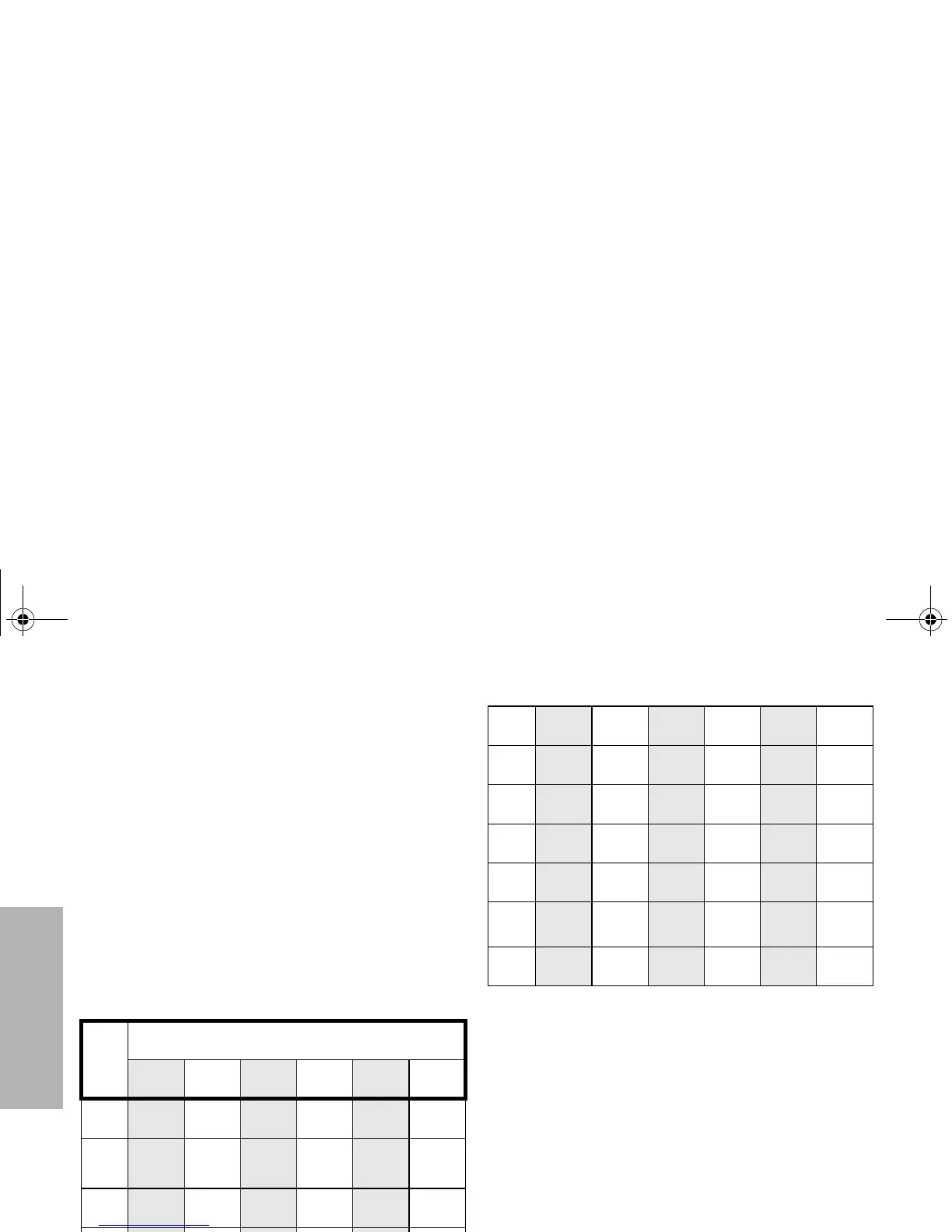RADIO OVERVIEW
6
English
Keypad Keys (GP280 radios only)
These keys are used when dialing a phone number,
making a radio call or entering information for
programming the radio’s lists.
The following table shows the character cycle for each
key, when entering information for programming the
radio’s lists.
Note: The sequence in the table above is valid
when entering information on a blank display.
However, when editing existing information, the
above sequence may differ. For instance, if the
last character entered is a “R”, pressing 7 to
enter the next character, would start the charac-
ter cycle at “S” and NOT at “P”.
• When editing existing information, pressing
1 would ALWAYS start the character cycle at
the “blank space” and NOT at “1”.
Key
Number of Times the Key is Pressed
1 2 3456
0
0
1 1
Blank
space
2 ABC2
3 DEF3
4 GH I4
123
456
789
*0#
5 JKL5
6 MNO6
7 PQRS7
8
TUV8
9 WX YZ9
*
*
# #-+. /\
UG_240_280_EN.fm Page 6 Wednesday, August 14, 2002 10:30 AM
