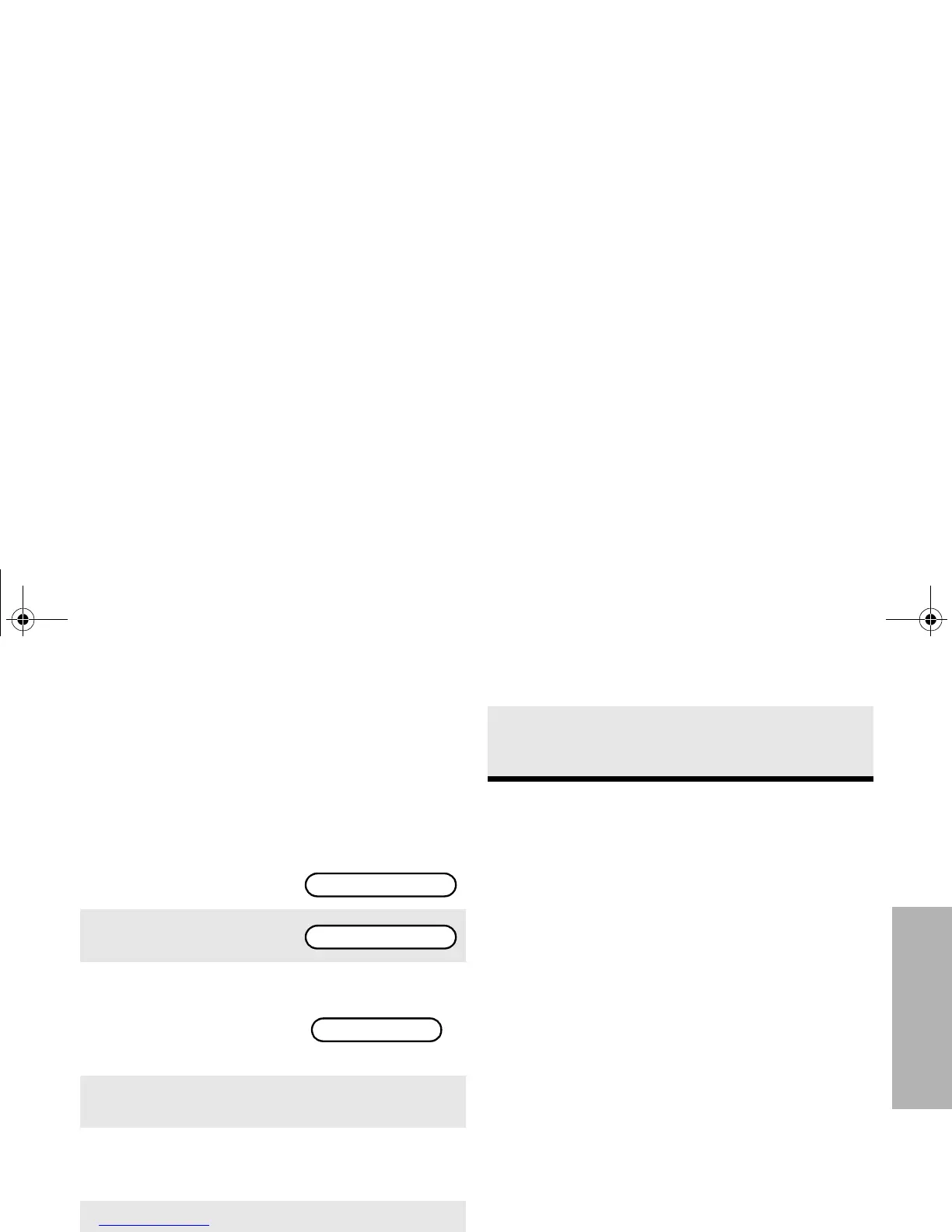41
SCAN
English
Programming a Scan List
(GP280 radios only)
The program scan list feature allows you to program
the members of the scan list associated with the
currently selected mode.
To program a scan list
Note: The programming-mode annunciator, K,
blinks while program mode is active.
1. Press / until
PROG is displayed.
2. Press l (the soft-
key below PROG).
3. Press l (the soft-
key below SCAN).
The display shows
the current mode
selected.
For example
4. Use the mode selector knob to select the
required talkgroup zone.
5. Press , or / to select the required
zone. If the scan status annunciator G is
displayed, the mode is part of the scan list.
6. Press the select key to enable or disable the
scan mode.
7. After making all the changes, select the
required operating mode.
PROG
SCAN
PHON
CALL
FIRE DEPT
8. Press the HOME key, or the PTT switch, or
turn the mode selector knob to commit all
the changes made.
UG_240_280_EN.fm Page 41 Wednesday, August 14, 2002 10:30 AM
