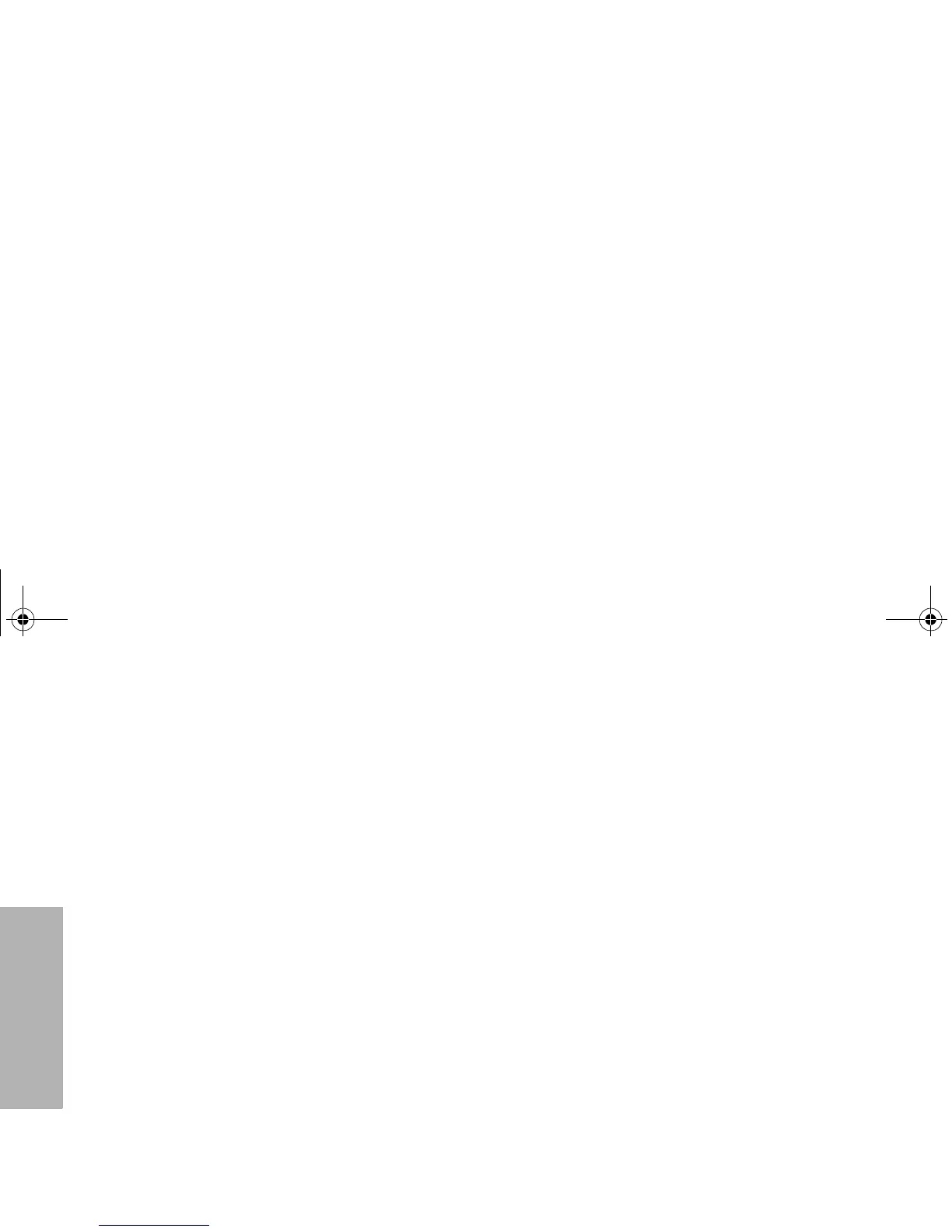RADIO OVERVIEW
4
English
9. Microphone
Speak clearly into the microphone when send-
ing a message.
10. Antenna
11. Accessory Connector
Connects headsets, remote speaker/micro-
phones and other accessories. Replace
attached dust cover when not in use.
Additionally for GP280 radios
12. LCD Screen
13. Menu Keys
14. Keypad
UG_240_280_EN.fm Page 4 Wednesday, August 14, 2002 10:30 AM
