20
essentials
removing a member from a
message group
1
Select the Message Group in Contacts
and press
/ > Edit.
2
Highlight the member you wish to remove
and press
/ > Remove Member
>
r.
deleting a message group
1
Press
/ > L
and select the Message
Group.
2
Press
/ > Delete Msg Group
. When
prompted, press
K
under
Yes
to delete,
or
K
under
No
to cancel.
create and send messages
1
From the home screen press
K
under
Mesgs
>
[Create Message]
.
2
Enter the phone number of the person
you want to send the message to and
press
r
or press
K
under
Search
. Select
Contacts
or
Recent Calls
to find the number you
want and press
K
under
Done
.
3
Select
Mesg
: and enter the text of the
message or to use a quick note press
K
under
QNotes
and scroll to the quick note
you want.
4
If you want to send the message, press
K
under
Send
or to delete the message
without sending it, press
K
under
Cancel
.
quick notes
When you are filling in the
Message
and
Subject
fields, you can add ready-made words or short
phrases called Quick Notes. After you add
these words or phrases, you can edit them as
you would any other text.
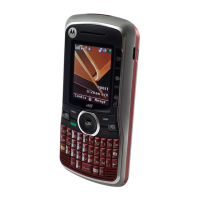
