1
2
3
4
Press and hold the
Power Key for a
few seconds, or until
the screen lights up,
to turn on your phone.
Customizable r key
that can be used
to open the
Settings screen.
Press the Navigation key
up, down, left or right
to highlight a menu feature.
Press the r key
to select.
turn it on & off
To turn on your phone, press and hold
.
for
a few seconds or until the display turns on. If
prompted, enter your four-digit unlock code.
To turn off your phone, press and hold
.
for
two seconds.
Note:
If you press the
.
for more than four
seconds, the handset will power “On” in
Transmitters Off
mode. See “transmitters” on
page 42.
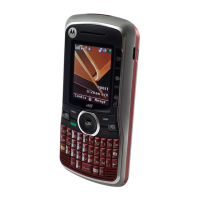
