31
essentials
delete sent messages
1
Scroll to the message you want to delete.
2
Press
K
under
Delete
.
3
Press
K
under
Yes
to confirm.
delete all unlocked sent messages
1
Press
/
>
Delete All
.
2
Press
K
under
Yes
to confirm.
customize messaging
Find it:
/
>
E
>
/
>
Setup
.
This option is available from many
context-sensitive menus.
The following options become available:
option
Signature:
Allows you to create a signature
that is automatically inserted at the end of
your messages. Signatures can be edited
before sending the message.
Quick Notes:
Lets you create new Quick Notes
and edit or delete Quick Notes you created.
Cleanup:
Controls how long messages remain
in the
Inbox
and
Sent Items
before being
deleted.
Delivery Rpt:
Allows you to be automatically
notified when your message is delivered.
Memory Size:
Shows a report on used and free
memory in your phone.
MMS Setup:
opens a submenu to set MMS
options.
Text Msg Setup:
opens a submenu to set text
messaging options.
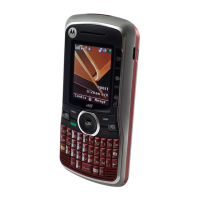
