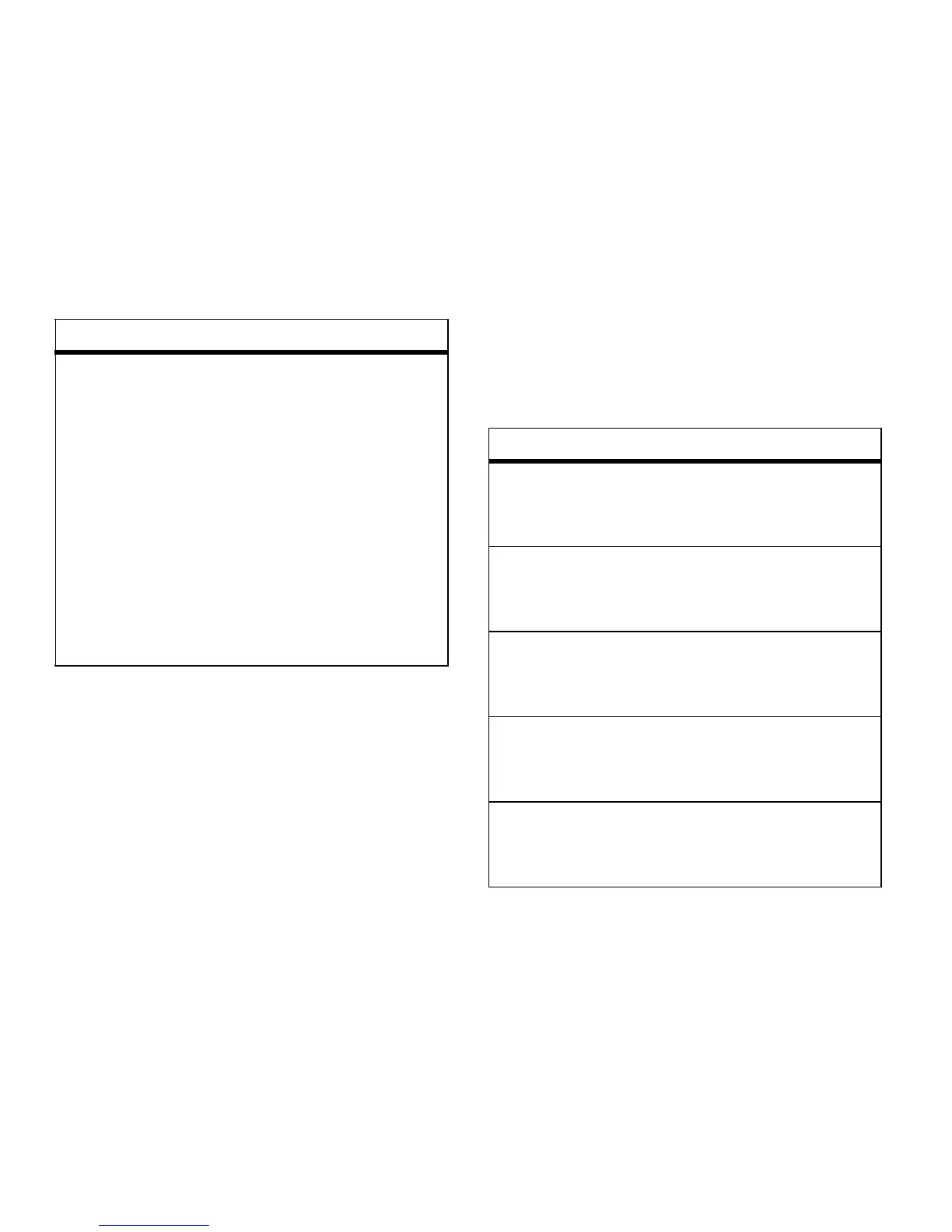78
customize
datebook setup
Find it:
/
>
Datebook
>
/
>
Setup
You can view or change these options:
receive
datebook
events via
PTT
To view the information
while still in the Private call
press
r
.
The 5 most recent events
received from a Private ID
are stored with that Private
ID on the recent calls list.
To store events to the
Datebook press
K
under
Save
while viewing the event
you want to store.
feature
options
Start View:
Sets Datebook to start in day view,
week view, or month view when you
access Datebook.
Daily Begin:
Sets the beginning of your day.
This is the earliest time of day displayed in
week view, if you have a 12-hour day view.
Delete After:
Sets the amount of time
Datebook waits to delete an event after it
occurs.
Time Shift:
Lets you shift the times of all
Datebook events. This is useful if you are
traveling to a different time zone.
Alert Timeout:
Sets the amount of time a tone
continues to sound when you receive a
Datebook reminder.
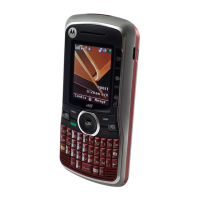