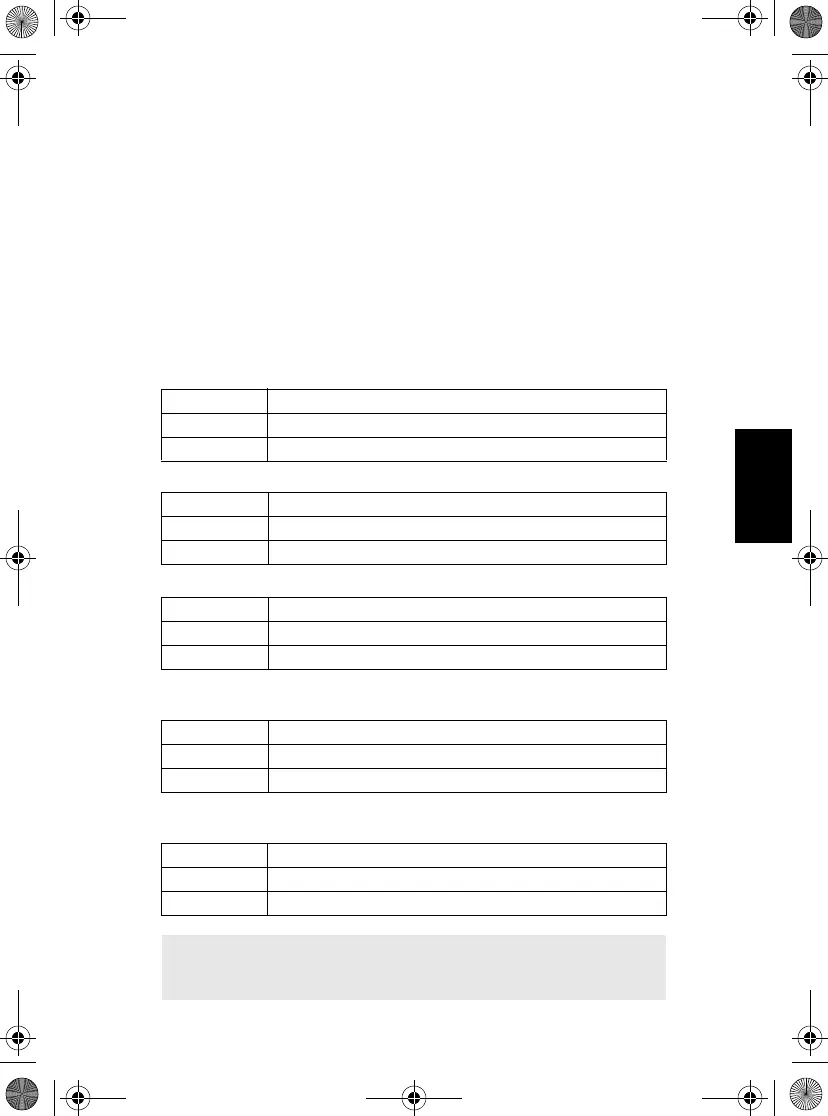Español
17
CARGADORES CON MÓDULO DE PANTALLA (CMD)
El cargador adaptivo de varias unidades IMPRES puede mejorarse con la
incorporación de un módulo de la pantalla de cargador o CDM (número de pieza de
Motorola RLN5382.
Información general de la pantalla
El cargador adaptivo de varias unidades
IMPRES con CDM proporciona al usuario
información valiosa al realizar las tareas de mantenimiento cuidado de la batería.
La información que el cargador muestra y sus correspondientes indicadores LED
se describen en las siguientes tablas.
Encendido
Batería no IMPRES
en compartimento
Batería IMPRES
en compartimento
Encendido del cargador
LED ÚNICO PARPADEO EN VERDE
Línea 1 IMPRES
Línea 2
Si no hay batería en el compartimento
LED APAGADO
Línea 1 NO BATTERY (SIN BATERÍA)
Línea 2
Leyendo datos de batería
LED Cualquier indicación definido
Línea 1 READING (LECTURA)
Línea 2 BATTERY DATA (DATOS DE BATERÍA)
LED Definido por el estado de carga
Línea 1 NON-IMPRES (NO IMPRES)
Línea 2 BATTERY (BATERÍA)
Se muestran las versiones de IMPRES
y software
LED Definido por el estado de carga
Línea 1 Energía
Línea 2 SW xx.yy; aa.bb
NOTA:
xx.yy indica la versión de software del cargador y aa.bb indica
la versión de software de CDM.
6866537D22.book Page 17 Wednesday, March 23, 2016 12:53 PM
