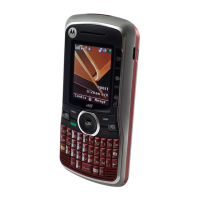Quick Access Menu
Quick Access Menu
Although the features in your phone are available through easy
access menus, the following most commonly used features are
also available by pressing the quick access key followed by the
relevant number:
Find by Name I1
You will be prompted to Enter Name. Enter the first three
characters of the name and press O. The first matching entry in
the Phone Book will be displayed. Press O to call the number.
Find by Location I2
You will be prompted to Enter Location. Enter the location
number and press O. The first matching entry in the Phone
Book will be displayed. Press O to call the number.
Add Entry to Phone I3
You will be prompted to enter a phone number and then a
name.
AIf you already had a number displayed, it will automatically be
re-displayed when you select this feature.
The number will be stored in the next available phone memory
location. See ‘Add Entry’ for more information.
Add Entry to SIM I4
You will be prompted to enter a phone number and then a
name.
AIf you already had a number displayed, it will automatically be
re-displayed when you select this feature.
The number will be stored in the next available SIM card location.
See ‘Add Entry’ for more information.
Call Voicemail I5
Your phone will make a call to your voicemail number.
AYou must have defined a Voicemail number in order to use
this feature.
See ‘Call Voicemail’ for more information.
Divert All On or Off I6
Unconditional call diversion will be switched either on or off
depending on the current setting.
AYou must have defined a diversion number using the ‘Divert
All Calls’ option in the Call diverting menu in order to use this
feature.
AYou cannot switch call diverting on or off if you are outside
GSM coverage.

