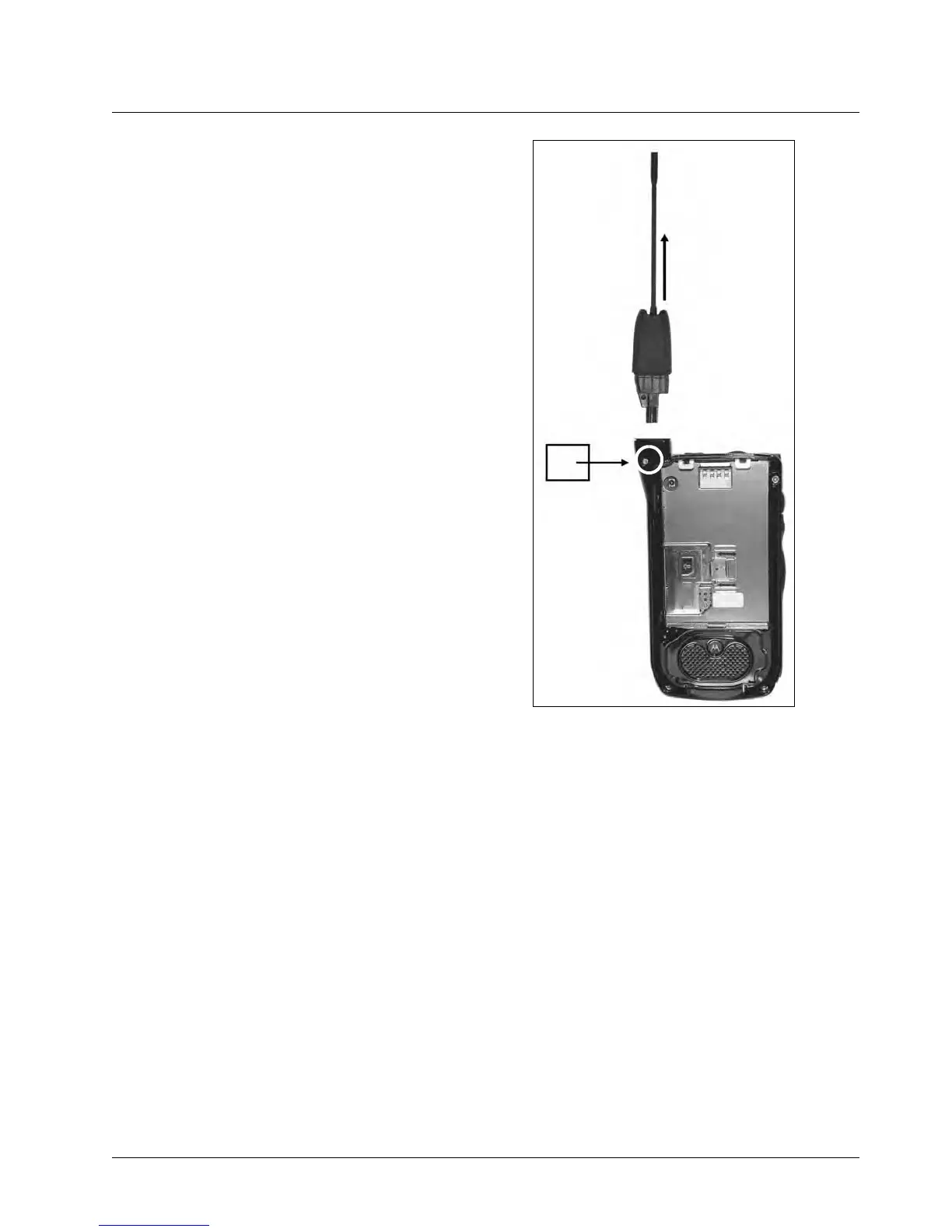PREPARING FOR FIELD LEVEL TESTING: Antenna
68P80400P73-A 7-7
7.9 Antenna
Required Tools: T-4 Torx bit,
sharp scribe.
7.9.1 Remove:
1. Extend antenna whip fully.
2. Remove valence plug at base of
antenna to expose T4 screw head
(see Figure 7-3).
3. Loosen T-4 counterclockwise.
Remove completely.
4. Hold unit stationary while
pulling at antenna collar until
antenna assembly releases.
7.9.2 Install:
1. Carefully push antenna collar
into position.
2. Insert antenna assembly with
whip fully extended, contact
toward interior of unit. Push
firmly until fully seated.
3. Reinsert T-4 screw and tighten
clockwise to 0.5 in/lb.
4. Reinsert valence plug.
Figure 7-3.
2
