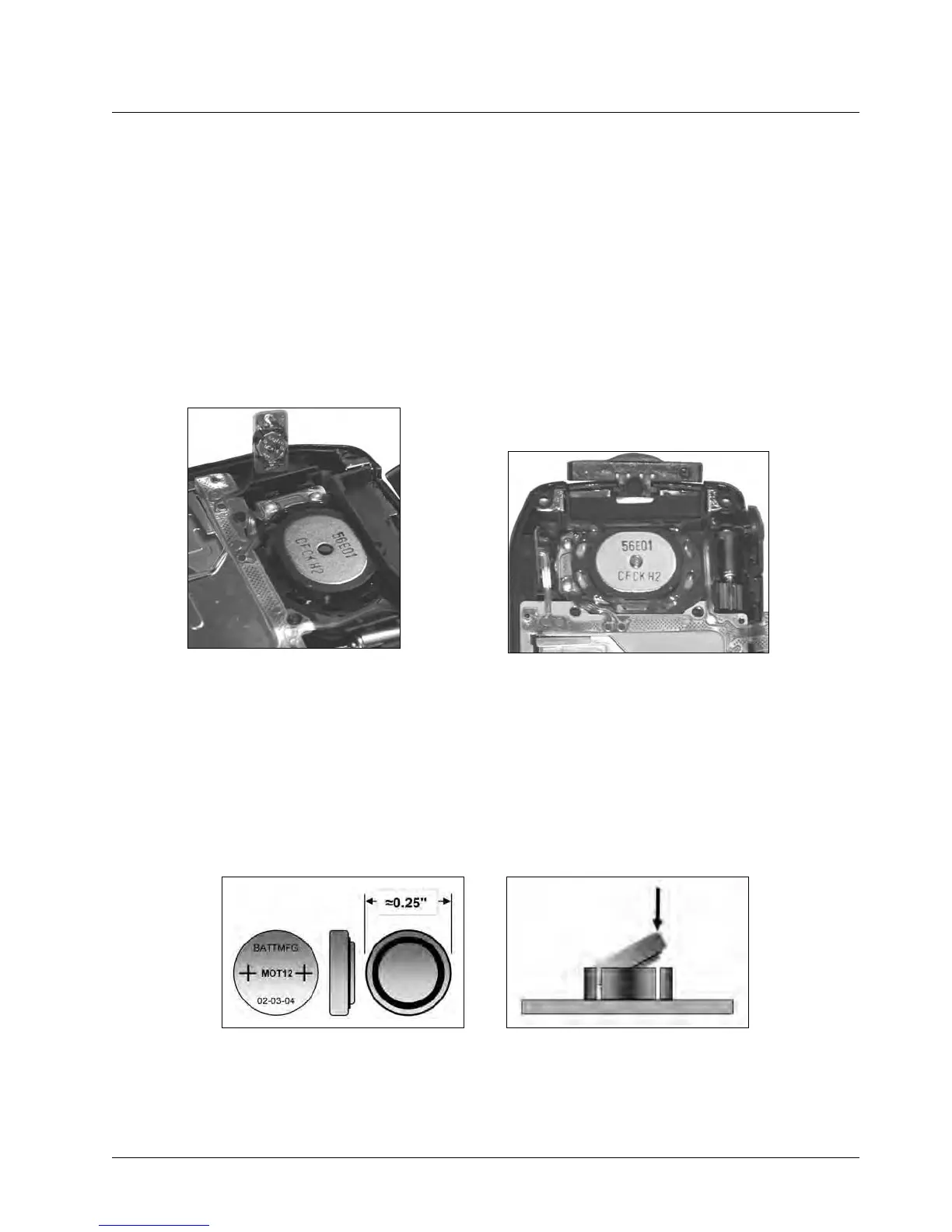PREPARING FOR FIELD LEVEL TESTING: Coin Cell
68P80400P73-A 7-9
7.11 Coin Cell
Required Tools: Black stick.
7.11.1 Remove:
1. Locate coin cell at flex strip near speaker (see Figure 7-6).
2. Pull up coin cell flex strip carefully with stick. Do not crease or fold flex (see Figure 7-7).
3. Note polarity of cell. Wedge point of black stick under coin cell to work out of holder (see
Figure 7-8A).
7.11.2 Install:
1. Observe correct polarity.
2. Insert cell into holder at angle (see Figure 7-8B).
3. Carefully press down on cell until fully seated (see Figure 7-8B).
Figure 7-6. Figure 7-7.
AB
Figure 7-8.
