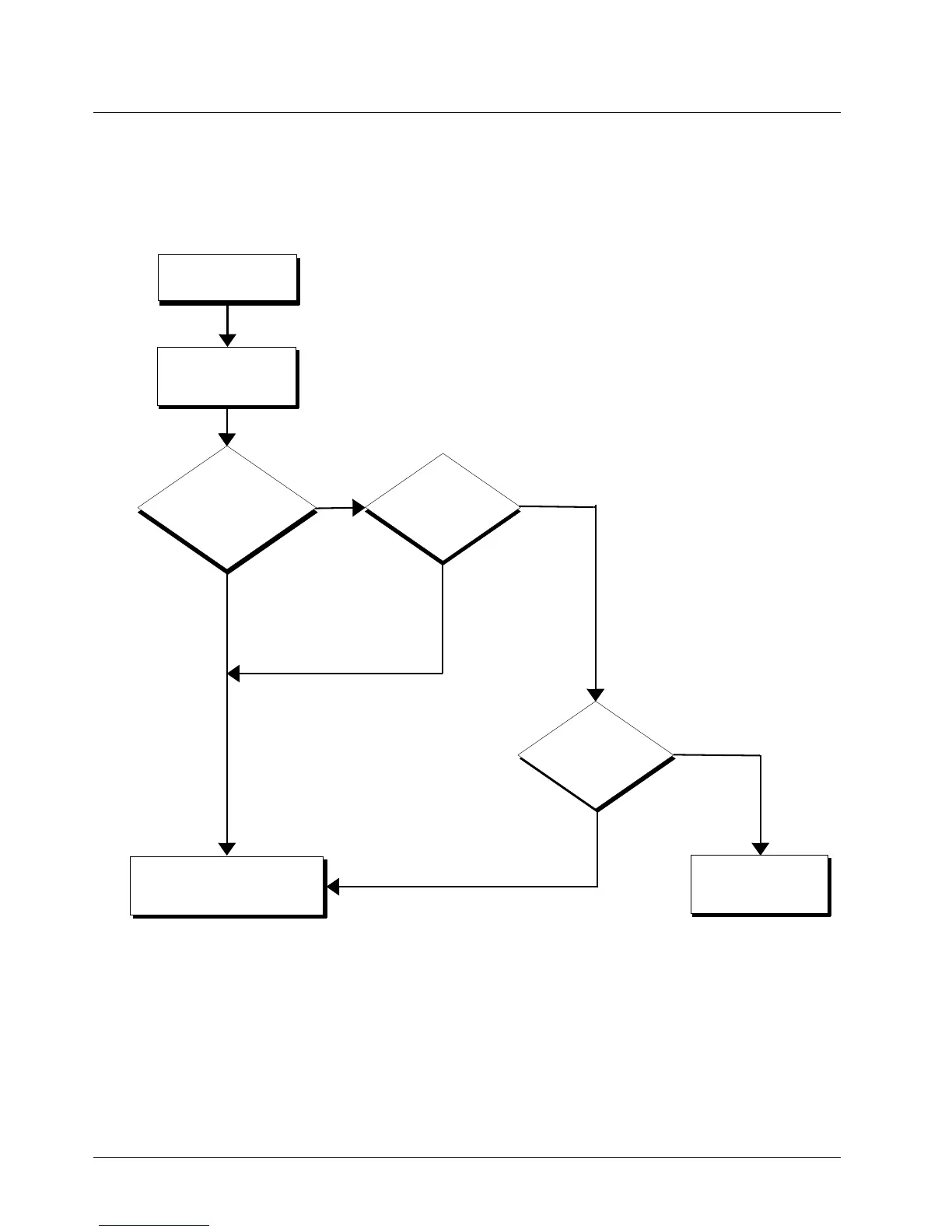FIELD LEVEL TEST MODES AND PROCEDURES: Camera Test
8-16 68P80400P73-A
8.15 Camera Test
Use this test to check camera module. Symptoms: Bad view finder (noise, poor color,
synchronization error).
Fail
Pass
Verify
that the viewfinder
shows the captured
image correctly.
Power up
the unit.
Enter the
Model Assembly
(MA) Test Mode.
Fail
Pass
Unit passed test. Look for
system, coverage, accessory,
or software problems.
Replace
the camera module
and repeat the
test.
Replace
the main FPC
and repeat the
test.
Fail
Pass
Replace
the main
board.
