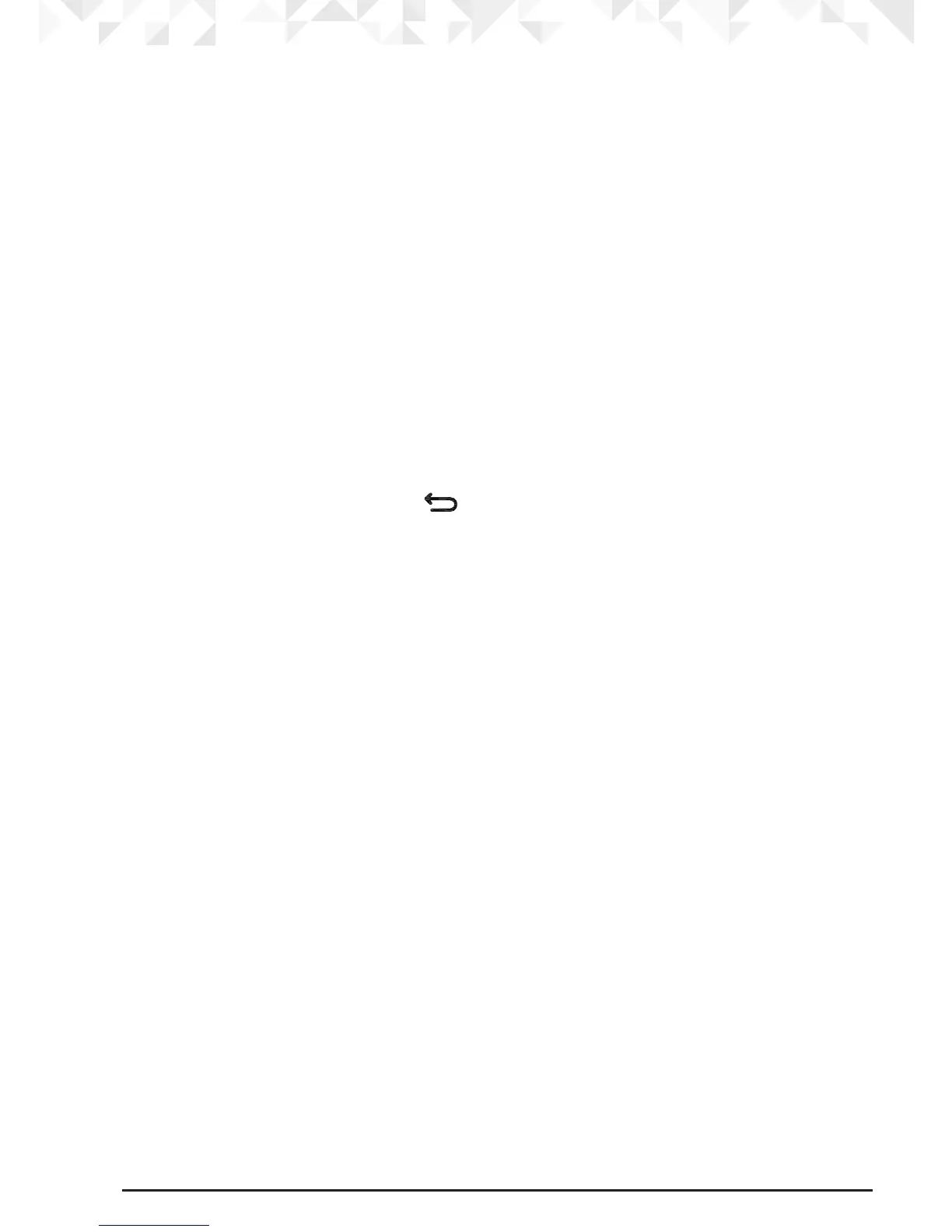11Getting to know your phone
F Talk / Hands-free key
Make or answer a call.
Activate and deactivate hands-free during a call.
IMPORTANT
Hands-free activation can suddenly increase the volume in the earpiece to a very high
level. Make sure the handset is not too close to your ear.
G Pulse to Tone Dialling / * / Keypad lock
During a call, press and hold to switch from pulse dialling to tone dialling.
Dial a *.
In standby mode press and hold to lock/unlock the keypad.
H Microphone
I Scroll right / Clear / Mute / Back
Scroll to the right.
Delete characters on screen when entering names and numbers.
Mute / unmute the microphone during a call.
Go back to previous menu level
is displayed on the screen.
J Intercom
Press to make an internal call.
K End call / Switch handset on/o
End a call.
When in a menu, go back to standby mode.
Press and hold to switch handset o (when in standby) or on.
L Phonebook / Scroll Down / Volume down
Open the phonebook.
Scroll down through lists and menus.
Decrease the earpiece volume.
M Ringer o / Recall / # / Change case
Press and hold to switch handset ringer on or o.
Use recall (R) functions.
When on an external call, press to access a Call Waiting Line when you hear the call
waiting prompt signal. Press again to toggle between the two calls.
Dial a #.
When entering letters / editing, press and hold to change the case from Abc to abc or
ABC mode.
N Pause / Space
When dialling or storing a number, press and hold to enter a pause (P).
Press to inset a space in text / number editing.