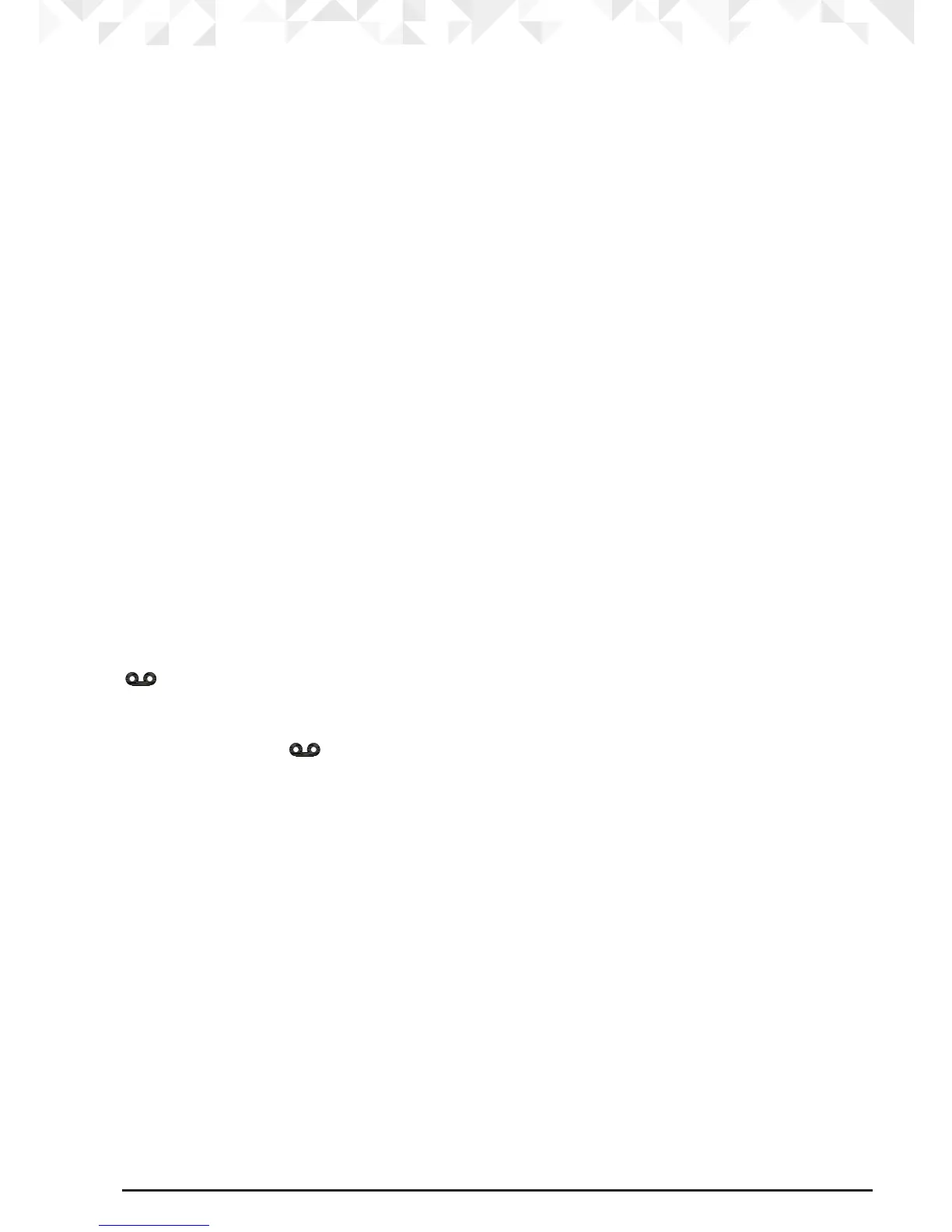17Using the phone
NOTE
If the handset does not belong to IT.6X range, this function may not be available.
3.11.2 Transfer an external call to another handset
1. During an external call, press
i.
Your caller is put on hold.
2. Enter the number of the handset you want to call or press
l to ring all handsets.
If there are only two handsets, the other handset is called automatically.
3. When the other handset answers, announce the caller then press
e to transfer the
call. If the other handset does not answer, press
i to talk to your caller again.
3.11.3 Three-party conference call
1. During an external call, press
i.
Your caller is put on hold.
2. Enter the number of the handset you want to call or press
l to ring all handsets.
If there are only two handsets, the other handset is called automatically.
3. When the other handset answers, announce the call then press and hold
i to
connect both calls. If the other handset does not answer, press
i to talk to your caller
again.
4. Press
e to hang up.
3.12 Voicemail
If you have subscribed to your network’s voicemail service (if available), your IT.6X displays
when you have a new message.
1
NOTE
You can turn o the
icon. When viewing the Calls list, press and hold 5.
1
This feature is dependent on your Network Service provider supporting the service. A
subscription fee may be payable.
