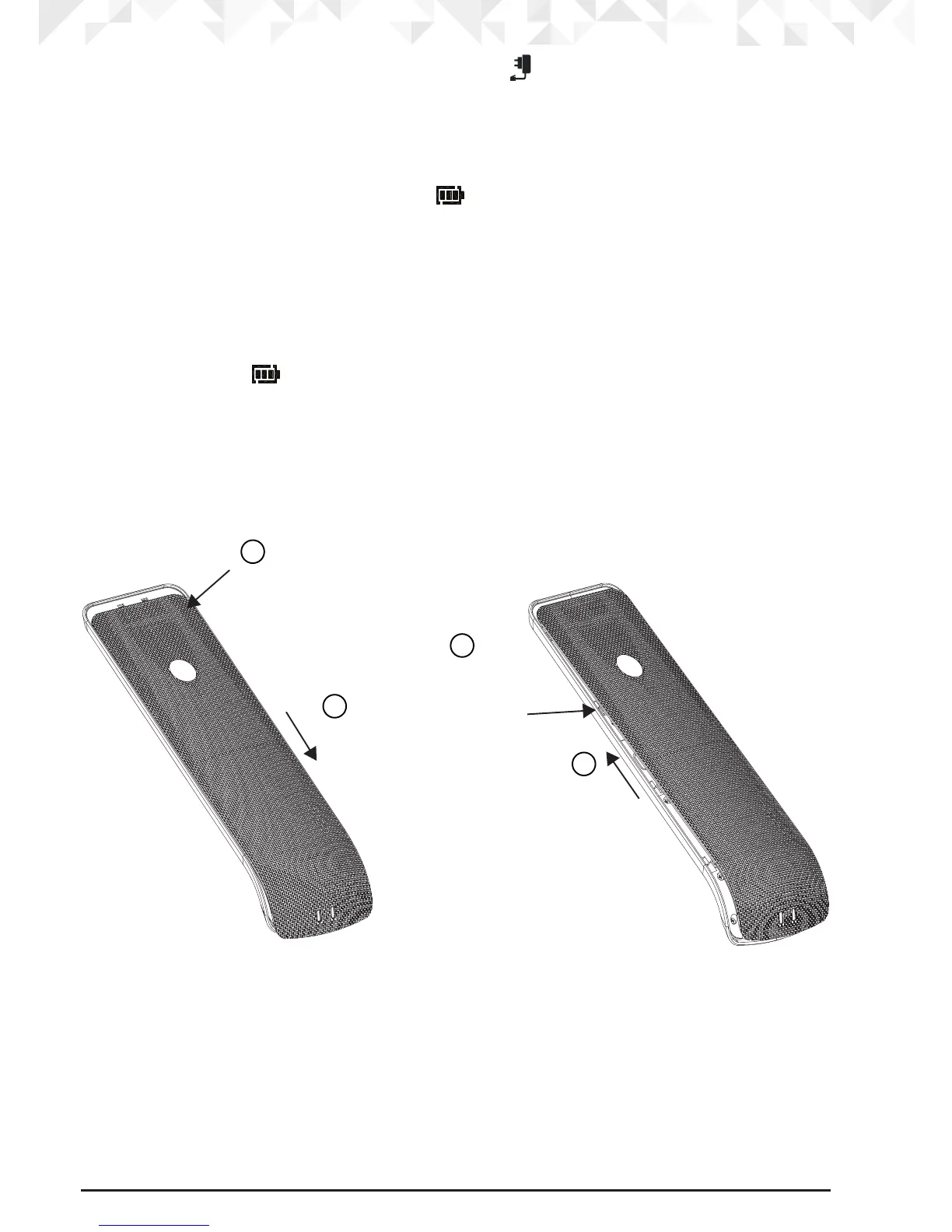8 Getting started
1. Plug the power adaptor into the socket marked on the underside of the charger
and plug the other end into the mains power wall socket.
2. If you are charging the batteries for the rst time, place the handset on the charger to
charge for at least 24 hours continuously.
3. When the handset is fully charged, the
icon will appear steady on the display. The
display will show
Handset
and handset number (e.g. 2) to indicate that it is registered
to the base.
BATTERY LOW WARNING
If you hear a warning beep every 2 minutes during a call, you will need to recharge the
handset before you can use it again.
When charging, the
icon will scroll on the display. Once charged scrolling will stop.
Removing the back cover
If you have purchased an IT.6X with extra colour covers or have purchased the covers
separately you will need to remove the original cover to then replace with the new cover.
1. To remove the cover push down and slide the cover o.
2. To replace the cover, line up the hooks on the cover with the slots in the back of the
handset and slide up until it is in place.
BATTERY PERFORMANCE
In ideal conditions, fully charged batteries should give up to 7 hours talk time or up to 130
hours standby time on a single charge.
1
Press down
Remove
Replace
1
Slide
2
Line up hooks
on the back
cover with the
slots on the
handset
1
Slide
2