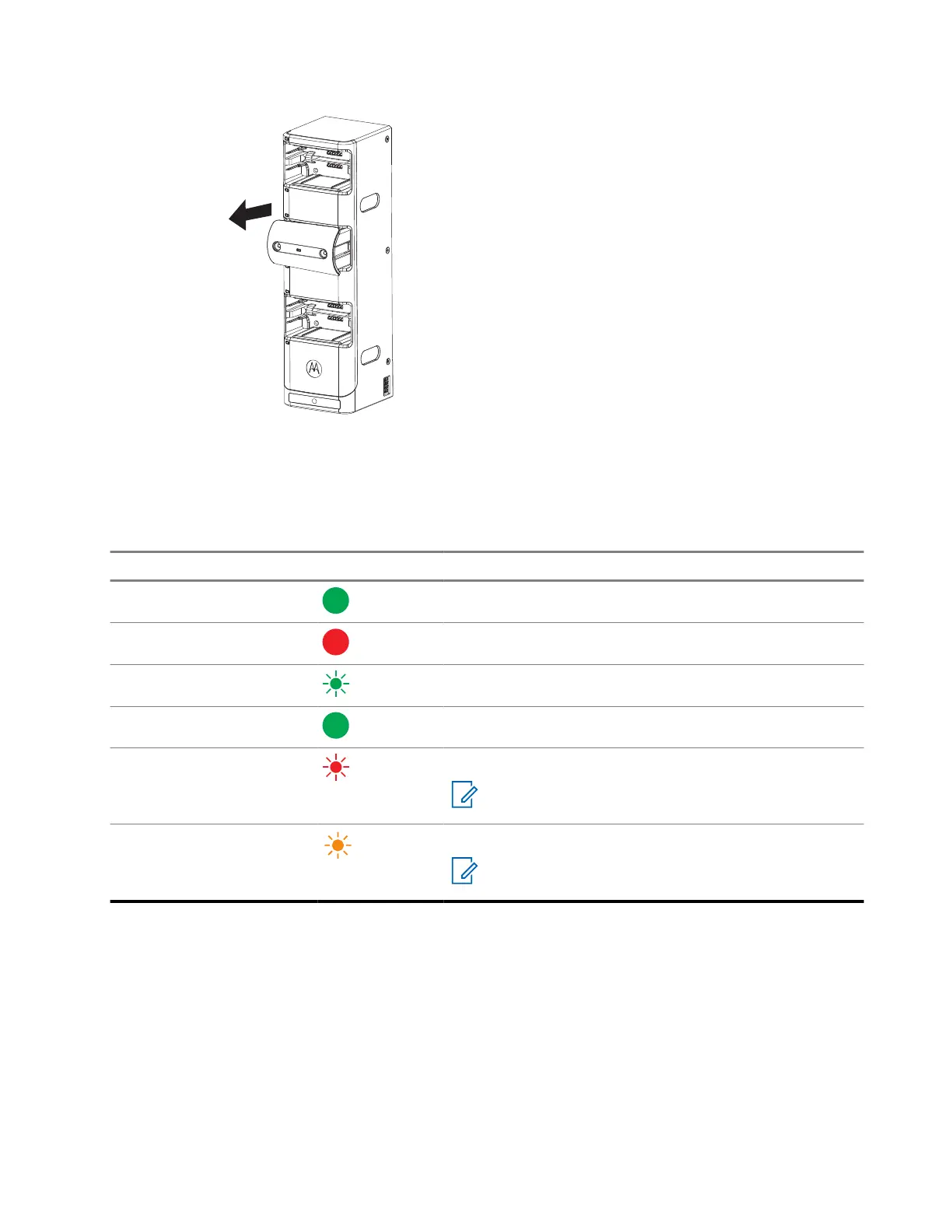2.2
Charging Indications
Table 6: Charging Indications
Charger Indication Description
Solid green for 1 second Charger power up successfully.
Solid red Battery is charging rapidly.
Blinking green Battery is charged up to 90% or greater capacity.
Solid green
Battery is charged to 95% or greater capacity.
Blinking red Battery is at fault.
NOTE: Remove and re-insert the battery to the
charger pocket.
Blinking amber Battery is in standby mode waiting to be charged.
NOTE: Battery might be too hot, too cold, or low
voltage.
2.3
Combining the Multi-Unit Chargers
Prerequisites: The maximum number of multi-unit charger that can be combined is two.
Procedure:
1. Place the chargers on the table for support before combining them.
2. T
o extend the connector, press and push the male connector latch to the left.
MN010173A01-AA
Chapter 2: Charger Operations
11