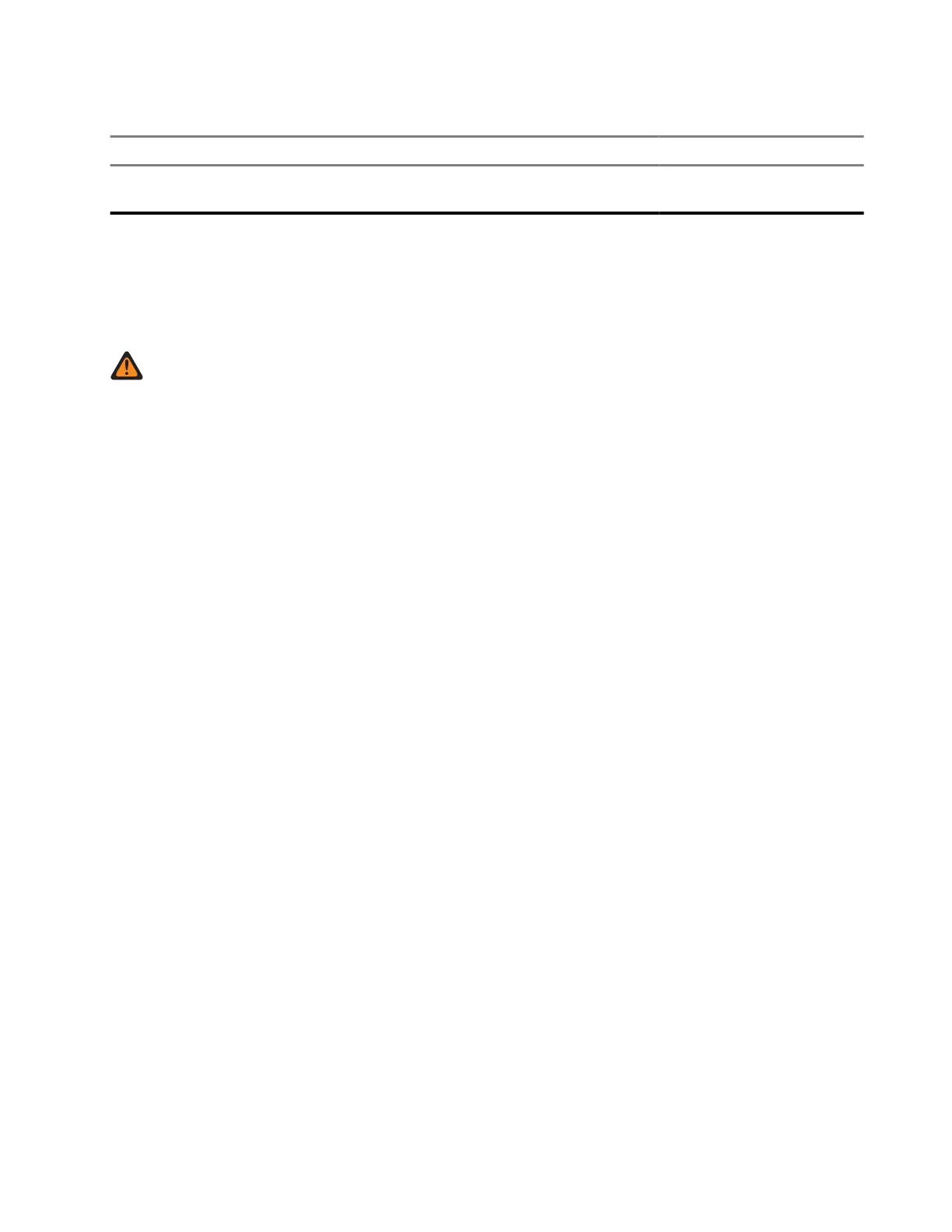Table 5: Motorola Solutions Authorized Power Supply
Charger Kit Power Supply Description Module
PMPN4003 PS000242A04 External 90 W, 100–
240 V
Up to two multi-unit
chargers
1.3
Optional Equipment
A mounting bracket (Part Number: BR000628A01) is available for the Multi-Unit Charger
. Contact your dealer
to order this item. See Mounting the Mounting Bracket to the Wall on page 14 for installation instructions.
WARNING:
● The mounting bracket should be installed by a trained and experienced technician. Having the
mounting bracket installed by a non-specialized technician is dangerous, and can cause damage or
injury.
● Do not install the mounting bracket where the weight cannot be supported. If the strength of the
location where the mounting bracket is installed is not strong enough, it can fall off and cause an
injury.
● Do not install the mounting bracket on a structure that is prone to vibration, movement, or chance of
impact.
MN010173A01-AA
Chapter
1: Charger Overview
9