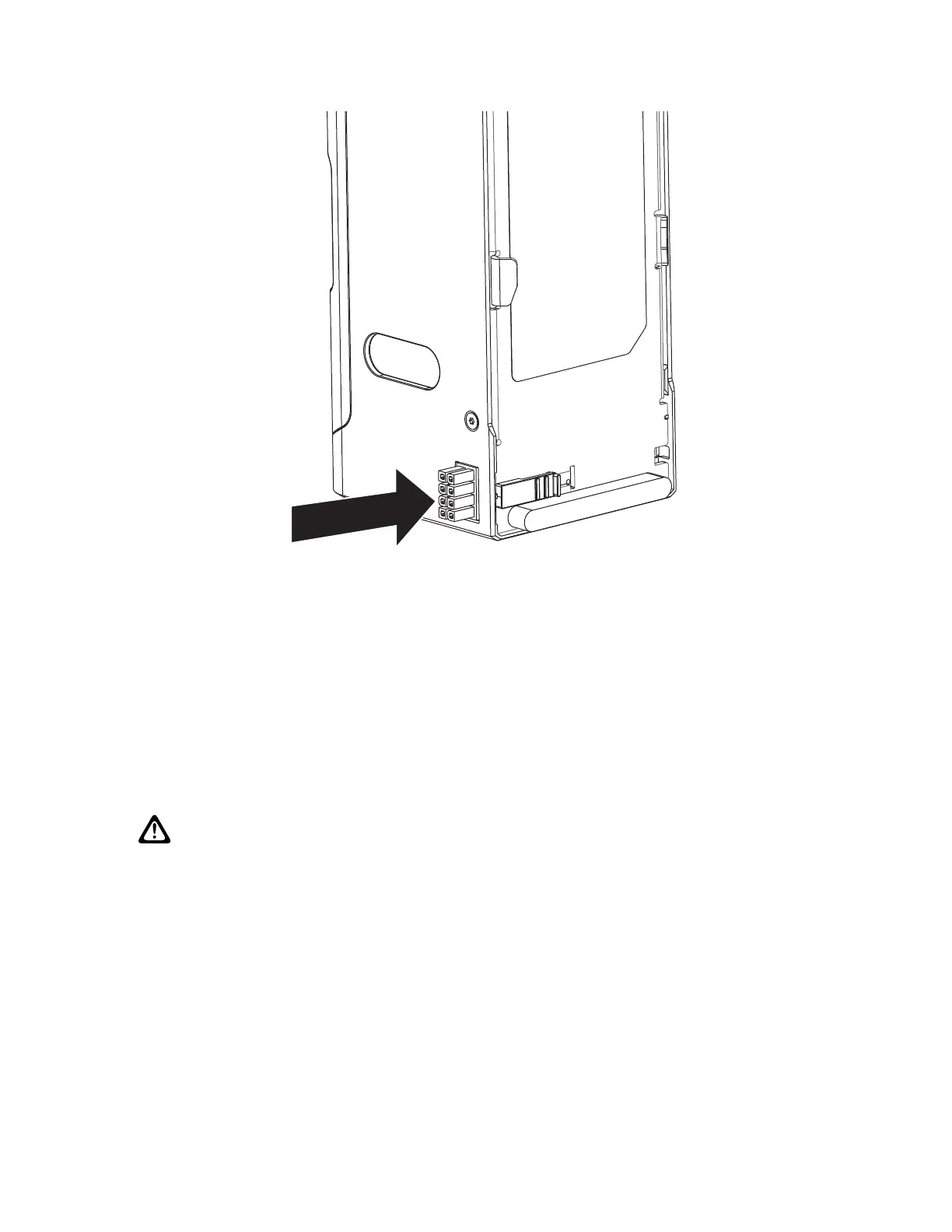3. T
o retract the male connector back into the charger, press the male connector latch and push to the
right.
2.5
Mounting the Mounting Bracket to the Wall
The mounting bracket is an optional equipment. See Optional Equipment on page 9 for more information.
Procedure:
1. Position the bracket and mark the location of the mounting holes on the wall surface.
CAUTION: Ensure that the area behind the mounting surface is free from electrical wires,
cables, or pipes before cutting, drilling, or installing the mounting screws.
2. Mount the bracket to the wall using appropriate mounting hardware such as drywall anchors. The top
mounting holes have a sliding feature for easier mounting.
3. Drill based on the mounting holes markings on the wall.
4. T
o secure the bracket, install the mounting hardware over the mounting holes on the bracket tightly.
MN010173A01-AA
Chapter 2: Charger Operations
14