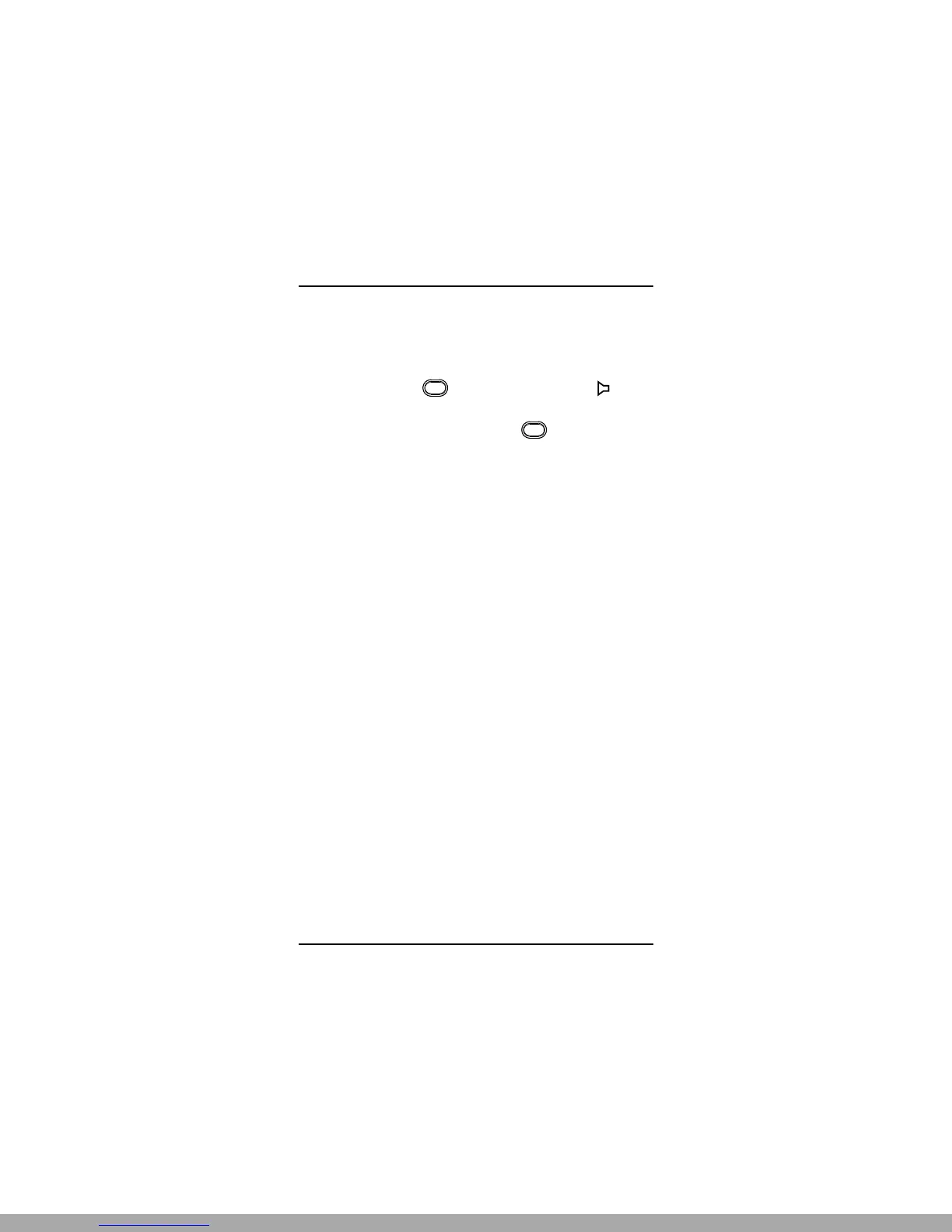Basic Operation
13
To Monitor
When the radio is in conventional mode with coded
squelch, the channel may be monitored by taking the
microphone off hook. Another way to activate the mon-
itor, is to press (Monitor) button. The (moni-
tor) icon is displayed.
To deselect monitoring, press (Monitor) button
again or place the microphone on-hook.
Mon
Mon
This Manual: http://www.manuallib.com/file/2545286
