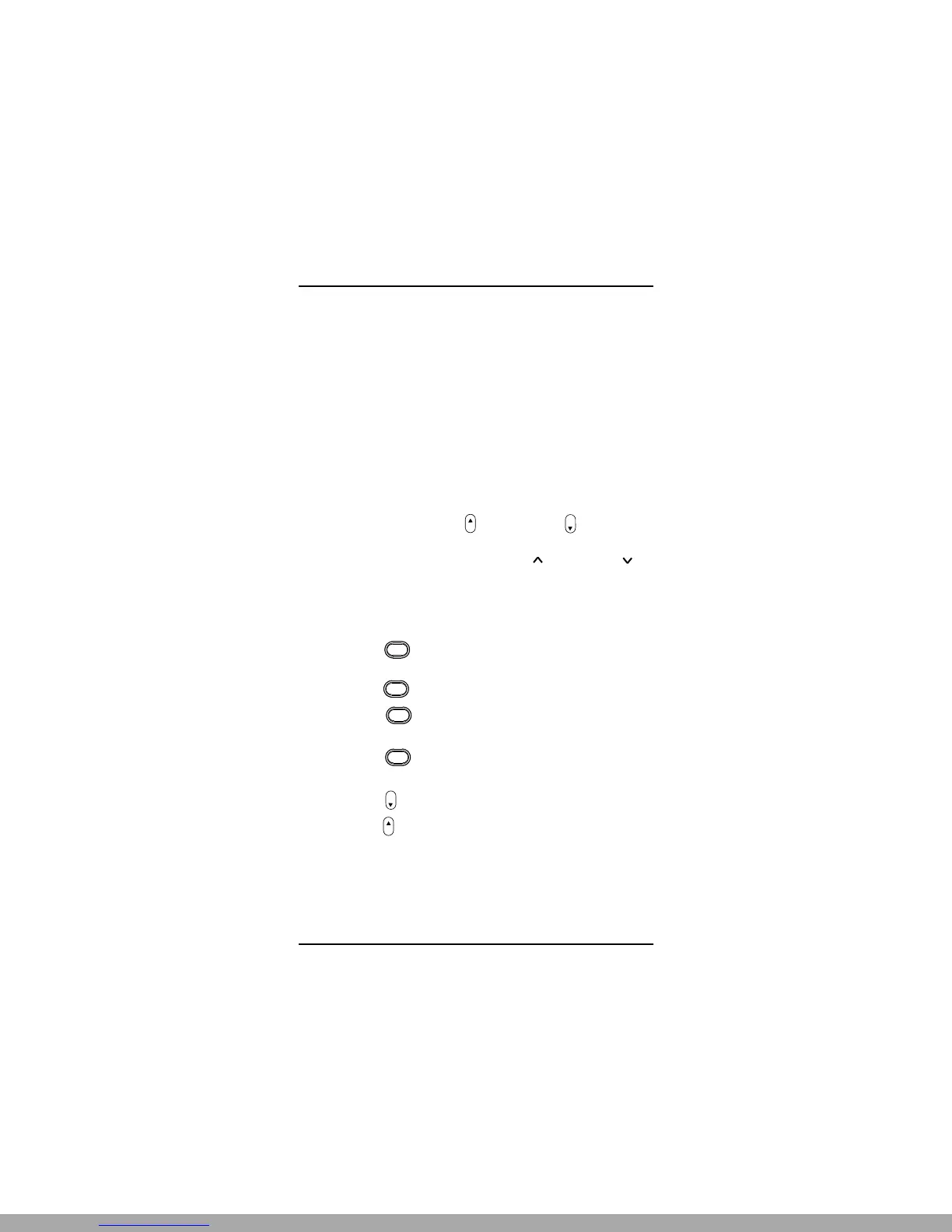Functions Of The Buttons
4
Functions Of The Buttons
A.
Radio On/Off and Volume Control
B.
Three LED Indictors
1. Tx: red led lights continuously when the radio trans-
mits.
2. Rx: yellow led lights continuously when the radio
receives.
3. Not used
C.
Display
with three "seven segments" characters.
D.
System Selector
enables selection of systems by
pushing the system or the system buttons.
E.
Talkgroup Selector
enables selection of the talk-
groups by pushing the talkgroup or talkgroup -
buttons.
F.
Transmit Key (PTT)
Push to talk, release to listen.
G.
Microphone Connector
Press this button to answer a phone call
or to make a phone call.
Press this button to turn the scanning On/ Off.
Press this button once to make a Private Call,
and twice to make Call Alert.
Press this button to select the list of Menu fea-
tures
Press this button to exit a feature.
Press this button to select a displayed feature.
Sel
Hm
Phone
Scan
Call
Menu
Hm
Sel
This Manual: http://www.manuallib.com/file/2545286
