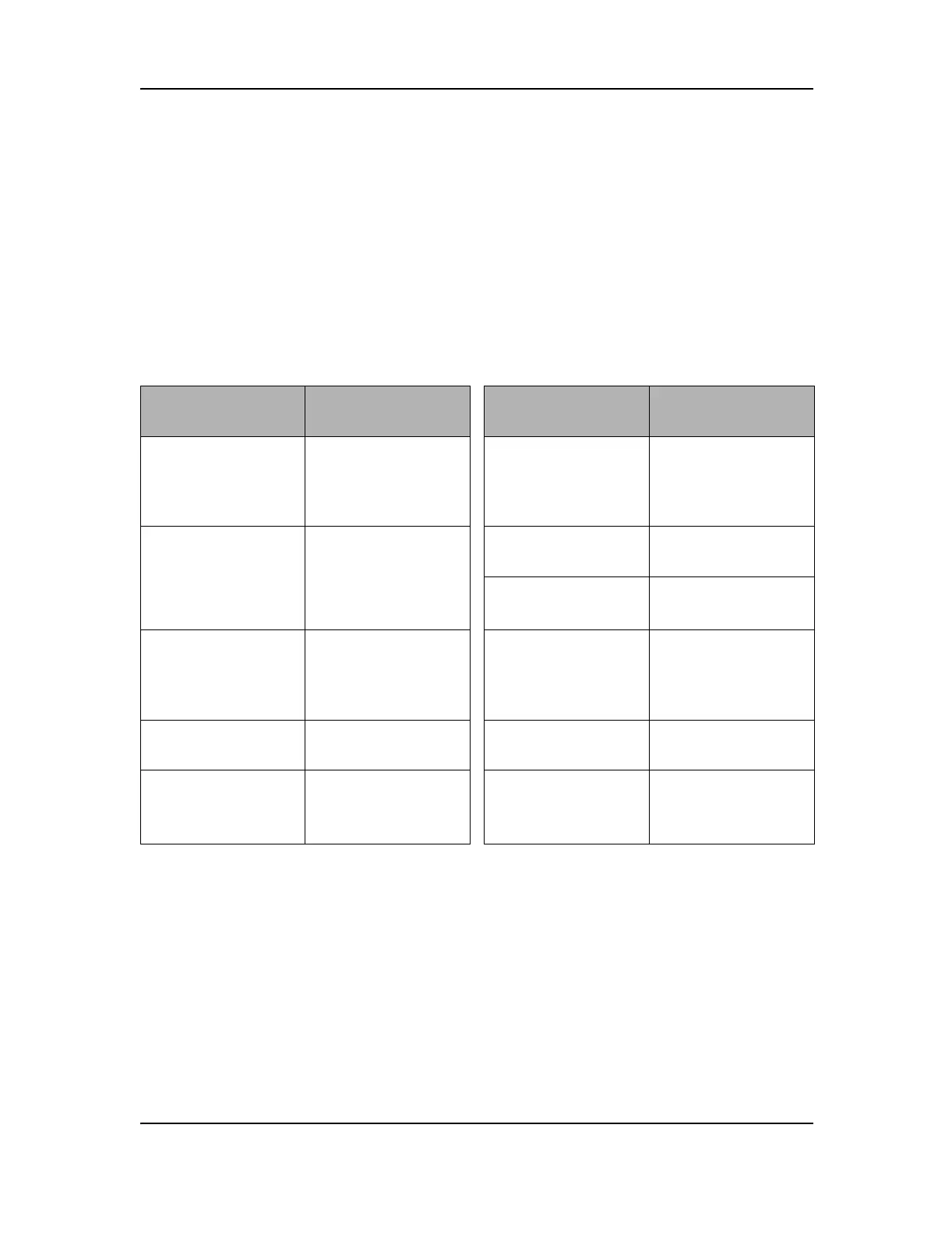Installation
Configuring and Testing Deskset Functions
MC3000 Digital Deskset Operator and Installation Manual 2-19
(6880309L15-A)
• 12) Configure RX Impedance
• 13) Enable Supervisor Takeover
• 14) Turn the VU Meter On/Off
• 15) Mute/Unmute the local speaker receive audio (On=Mute, Off=Unmute)
• 16) Configure the Dial Up option
• 17) Configure the Handset Enable/Disable
• 18) Configure the Internal Microphone Enable/Disable.
Table 2-10: Parameters and Parameter Values
Parameter Parameter Value
* = Default
Parameter Parameter Value
* = Default
8) Type of Radio *ASTRO
MCS2000
iDen
LTR
13) Enable Takeover On
*Off
9) Busy Polarity *Low
High
i
i. Used when connecting the deskset directly to the radio (except LTR) without the use of a Digital
Junction Box.
14) VU Meter On
*Off
15) Mute Speake
On
ii
*Off
ii. The Talk Permit Tone is removed from the transmission, when transmitting with the deskmic or
internal microphone while the speaker mute function is on.
10) Parallel Unit Mode *On
Off
16) Dial Up
iii
iii. Option 16 is used by the deskset operators to “Dial Up” and connect to a radio through a modem.
For instructions on the “Dial Up” process, see Chapter 3.
Data
Voice
Connect
Disconnect
11) Auto-Level *On
Off
17) Handset *Enable
Disable
12) RX Impedance and
Circuit
Differential
iv
*Balanced: 600 ohms
Balanced: 10K ohms
iv. Used when connecting the deskset directly to the radio (except LTR) without the use of a Digital
Junction Box.
18) Internal Micro-
phone
*Enable
Disable
