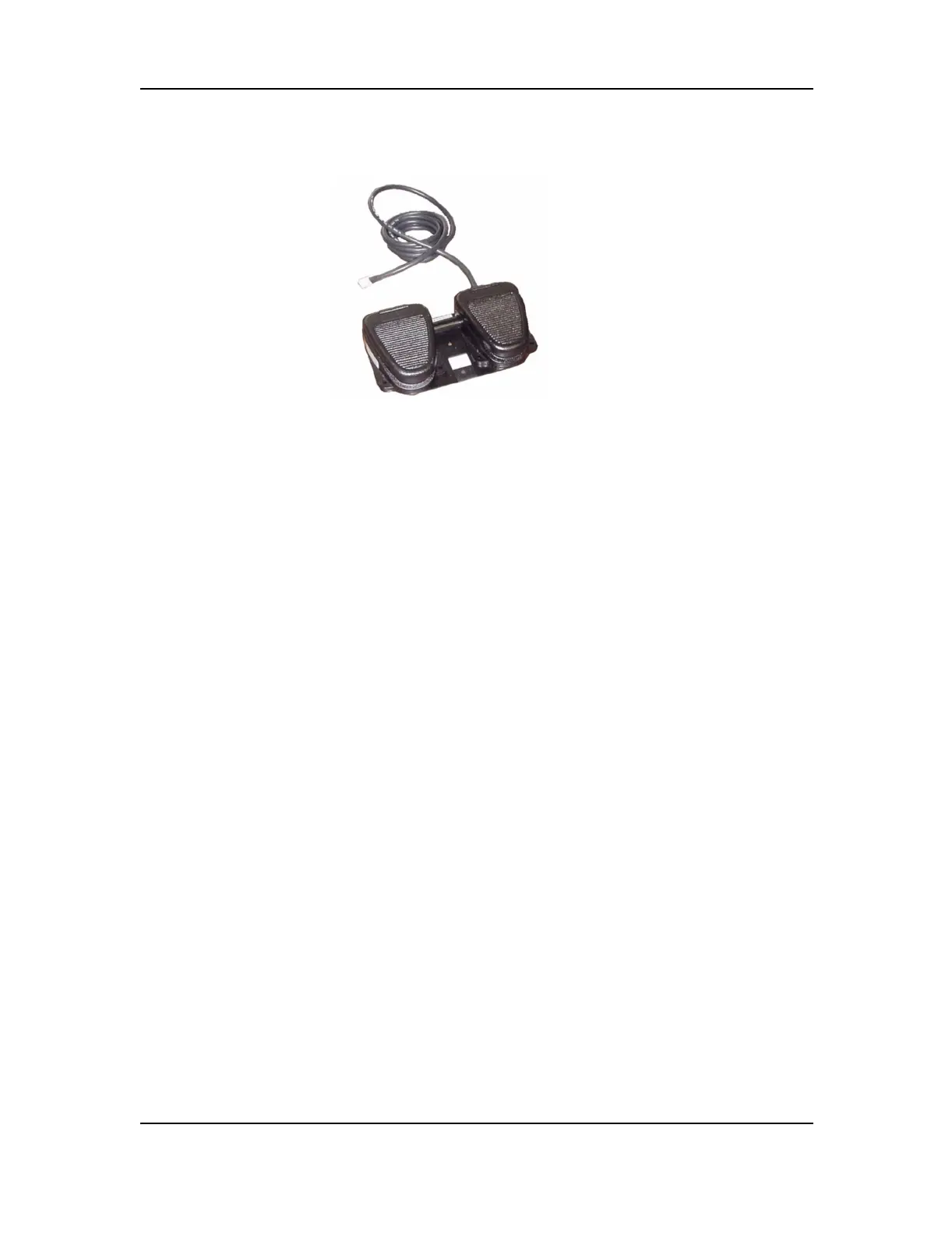Operation
Takeover Button Operation
MC3000 Digital Deskset Operator and Installation Manual 3-7
(6880309L15-A)
.
The console supports a dual foot-switch that provides hand-free push-to-talk (PTT) radio
operation. The right switch is used for PTT and the left is not used.
Takeover Button Operation
As a supervisor, you use the takeover button to disable all other desksets and prevent
them from transmitting over the radio. More than one deskset can be programed with
takeover privileges. In takeover mode, only the supervisor deskset that initiated the take-
over can make a radio transmission.
To takeover communication on a radio channel with the supervisor deskset:
1. Press the Takeover button. The Takeover LED turns on.
2. Press and release the PTT or Transmit button as required for supervisor-controlled
communication.
3. When supervisor takeover is no longer required, press the Takeover button again.
The Takeover LED turns off and all parallel desksets are again connected to the
radio.
LCD Display
For the digital radio emulated display, the LCD display is divided into four major display
lines. The left hand side, both top and bottom lines are fourteen characters in length. The
right hand side, both top and bottom lines, are six characters in length. The eight radio
icons are: Monitor, Secure, Scan, Talkaround, Low/High Power, Companding and Option
Board.
Figure 3-4: Dual footswitch (BLN6732)
