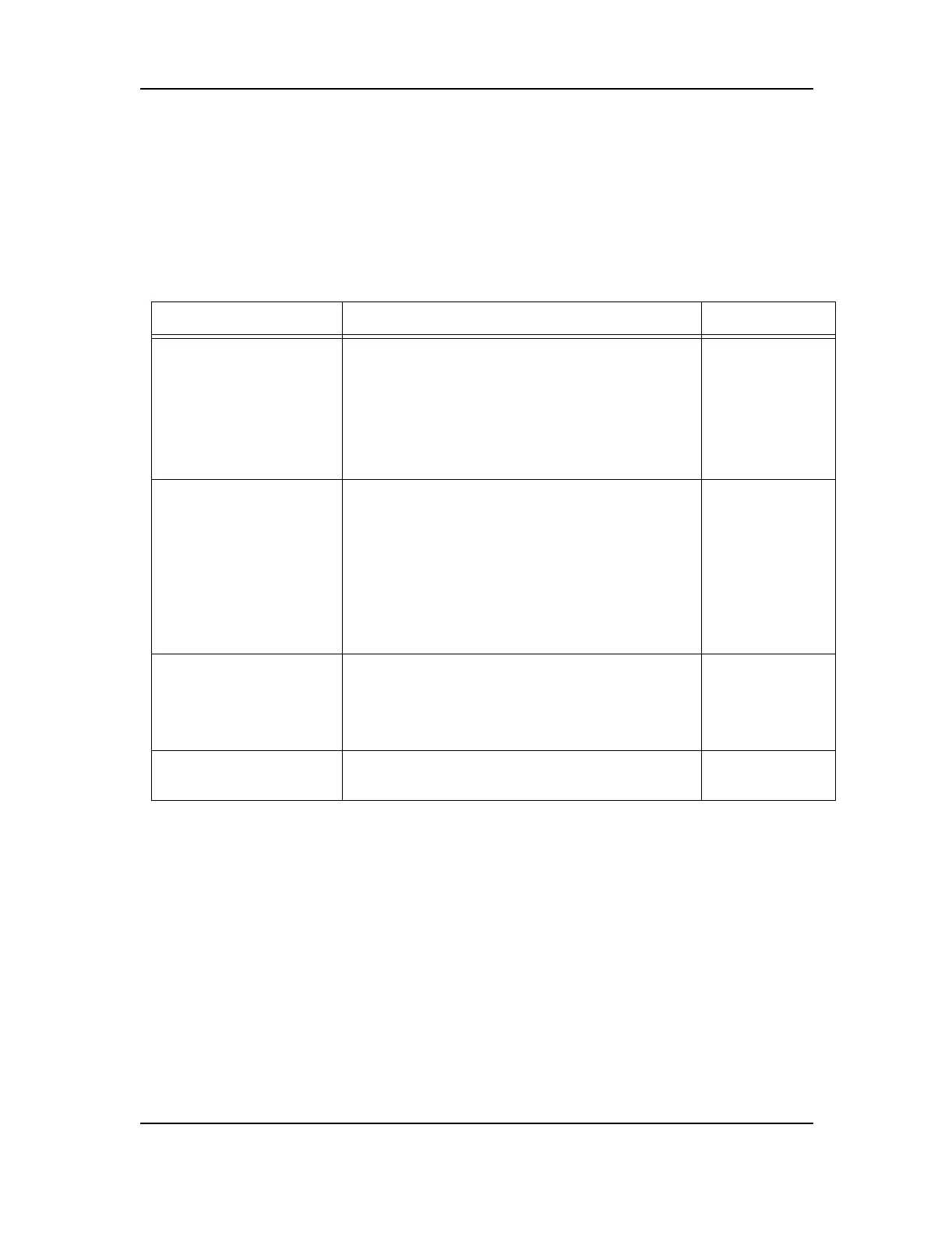Troubleshooting, Circuit Board and Schematics
Troubleshooting
4-2 MC3000 Digital Deskset Operator and Installation Manual
(6880309L15-A)
Troubleshooting
The following table is divided into three columns; a column indicating the potential problem
description, an action column detailing the suggested verification or procedure to locate
the problem, and a column providing references to additional information, where applica-
ble.
Circuit Board Layout
The MC3000 deskset has two circuit boards. The top circuit board is attached to the top
housing and the bottom circuit board is attached to the bottom housing. The following dia-
grams show the component side of the top and bottom circuit boards and the key side of
the top circuit board.
Table 4-1: Troubleshooting the MC3000 Digital Deskset
Problem Solution Reference
The deskset will not key
the radio station trans-
mitter
Check the wiring to the radio and the deskset
RJ-45 connector.
Verify Fuse is OK.
Check the local junction wiring.
Check that the channel keying configuration
matches the requirements.
See Audio and
Data to the
Radio Table in
Chapter 2
The receive audio is low
or distorted.
There is a continuous
hum in the transmit or
receive audio
Ensure that the audio being received from the
radio station receiver is not distorted and that the
radio station receive audio level is between
80mV
RMS
and 0.78V
RMS
.
Check the equipment grounding and ensure there
are no ground loops.
Ensure the Tx/Rx audio wiring to the RJ-45
conncector is not damaged or not fastened tightly.
See Line Input
Adjustment
Chapter 2
No Transmit LED or
other LEDs
Check the fuse and replace with a Fast-acting
fuse 1A, 5x20mm GMA-1.
Do a LED test.
See Testing
Deskset Func-
tions Chapter 2
The keypad does not
respond
Check the PTT or monitor input on the audio port
is not activated.
