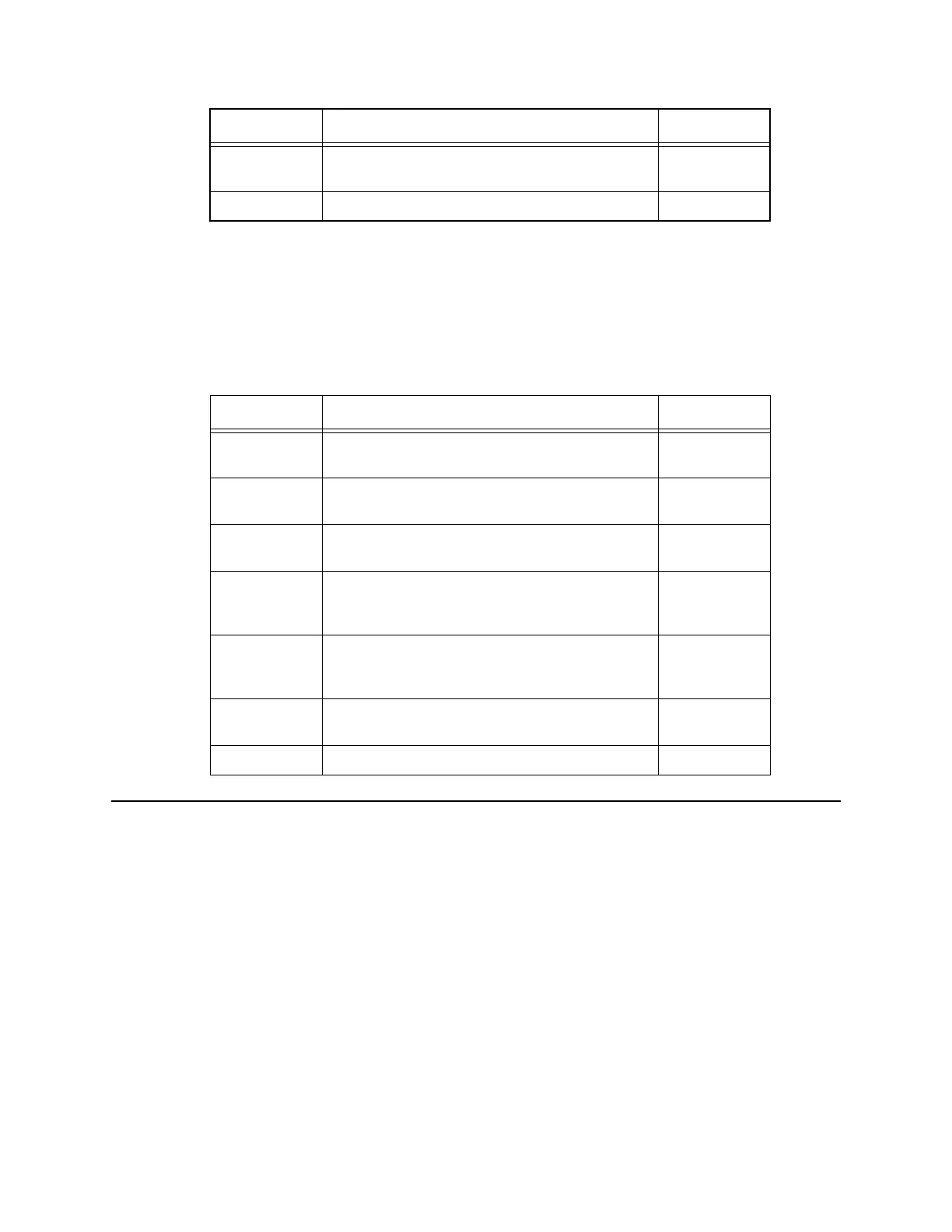Kit No. H1635( )
Contents
The contents of Retrofit Kit No. H1635( ) are listed in Table 2 below.
Note from Table 2 that several items in the retrofit kit are themselves
kits, which contain two or more items.
Retrofit
Instructions
To convert an MCS 2000 Radio from the dash/local mounting
configuration to the remote mounting configuration, perform the
following steps
in the order given
:
Removing Transceiver
From The Radio
Trunnion
1. Turn off radio using power switch on control head.
2. Refer to Figure 1 and, at radio trunnion, disconnect S-hook on
microphone cord from hole in trunnion.
NOTE:
Microphone cord has a modular
telephone type plug. That plug can be
disconnected from its mating
connector on control head of radio in
the same way as a telephone handset
cord can be disconnected from the
telephone body.
HLN6603( ) Kit containing two (2) (
identical
) external
speaker connectors and one (1) jumper wire
1
68P81084C29 Retrofit Instructions 1
Table 2 Contents of Retrofit Kit No. H1635( )
Part No. Description Quantity
SDHN4197( ) Kit containing: control head back housing and
front gasket
1
GLN7291( ) Kit containing: transceiver front housing;
connector-header; and retainer
1
HKN4192( ) Kit containing: remote mount power cable (7-
meters long) and fuse adapter
1
HKN6112( )
or
HKN6098( )
Remote mount control head cable (5-meters
long)
1
HLN6599( ) Kit containing: control head mounting
trunnion; two (2) wing screws; two (2) fillister
head screws; and two (2) connector gaskets
1
HLN6603( ) Kit containing two (2) (
identical
) external
speaker connectors and one (1) jumper wire
1
68P81084C29 Retrofit Instructions 1
Table 1 Contents of Retrofit Kit No. H1634( )
Part No. Description Quantity