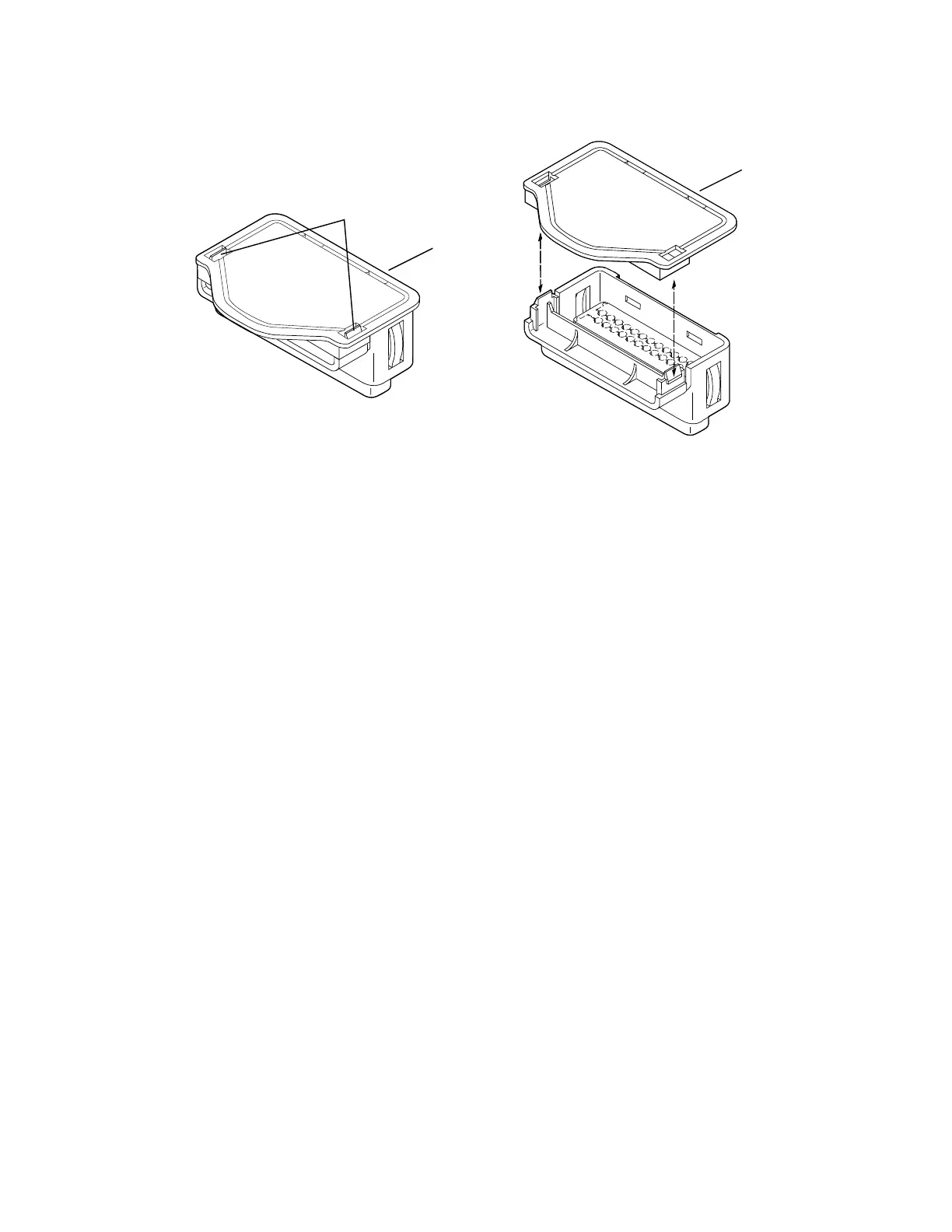3. Refer to Figure 4 and, using thumb pressure from bottom of shell,
push pin housing out of shell.
NOTE:
4. Before performing next step, examine carefully and record all
pertinent information about any wires from external accessories
that are already connected to pins of accessory plug.
5. Refer to Figure 5 and hold accessory plug pin housing so that side
with external speaker wires going into it faces upward. Then open
both wings of pin housing.
Tabs
Cover
(In Place)
MAEPF-25539-A
Cover
(Removed)
MAEPF-25569-O
Figure 3 Removing Top Cover from Accessory Plug
When 13-location side of pin
housing is facing away from you, pin
locations are numbered from 1
through 13 from left to right along
13-location side. Numbers continue
from 14 through 25 from left to right
along 12-location side.
Numbers for pin locations in pin
housing are visible only when pin
housing is removed from shell and its
wings are fully open.
