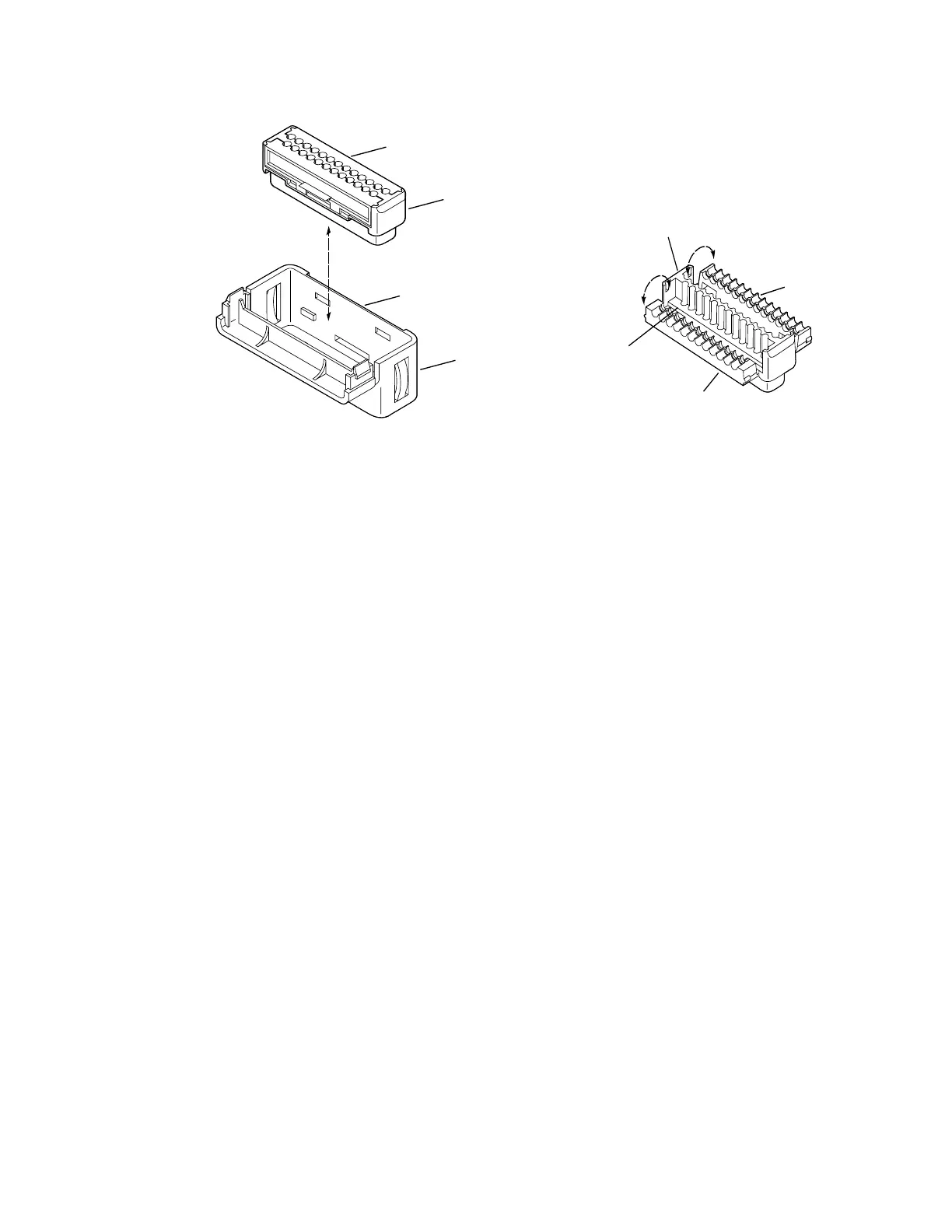NOTE:
Steps 6 and 7, which follow, re-route
the external speaker audio signal to the
pigtail wires near the control head end
of the remote mount control head
cable.
6. Refer to Figure 6 and remove the two wires of the external
loudspeaker cable, with connector pins still attached, from
locations 1 and 3 in pin housing.
7. Refer to Figure 7 and insert pins of a jumper wire (part of retrofit
kit) into locations 1 and 2 in pin housing.
Figure 4 Removing Accessory Plug
Pin Housing from Shell
Pin
Housing
13 Location Side
Flat Side
Shell
MAEPF-25540-O
Figure 5 Opening Wings of Accessory
Plug Pin Housing
Wing
Wing
Pin
Housing
Location Numbers
(Visible only when
wings are open)
MAEPF-25541-O
14
24
25
23
22
20
19
21
18
17
16
15