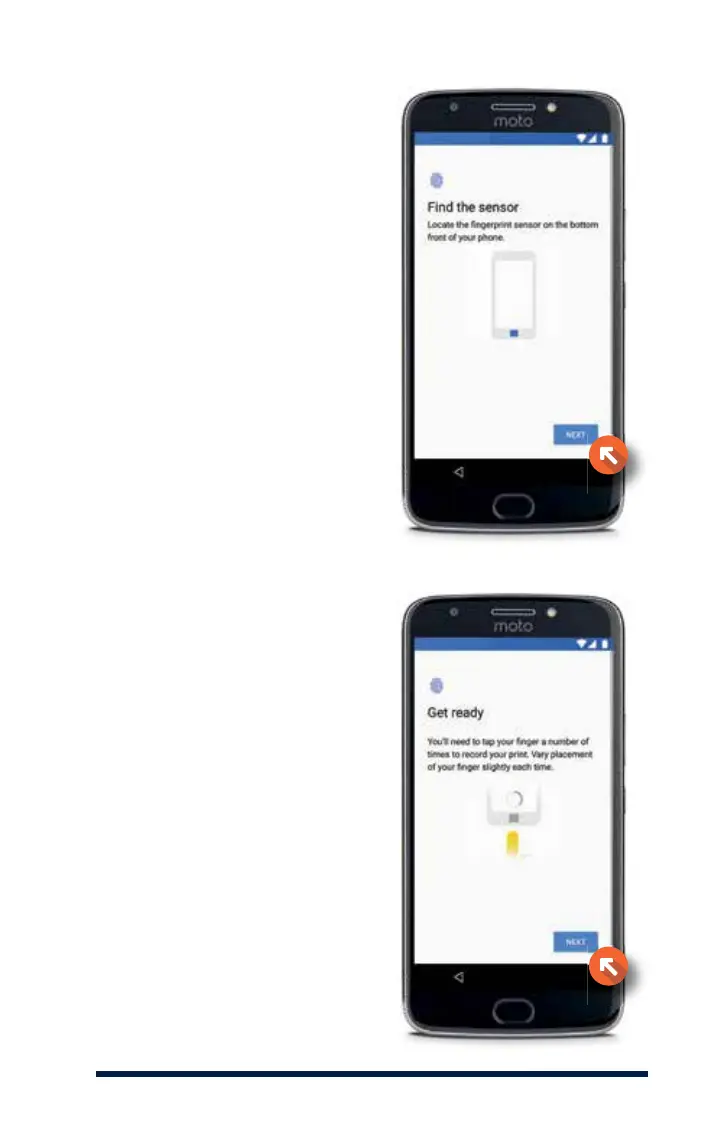13
FINGERPRINT SECURITY SETUP
You will then be asked to find
the fingerprint sensor, located
at the bottom of your phone.
Press Next to continue.
Next, you will need to touch the
fingerprint sensor repeatedly
to capture your fingerprint
(not shown). Press Next to
enter this step.
Once you have successfully
entered your fingerprint, press
Next (not shown) to complete
the fingerprint setup.