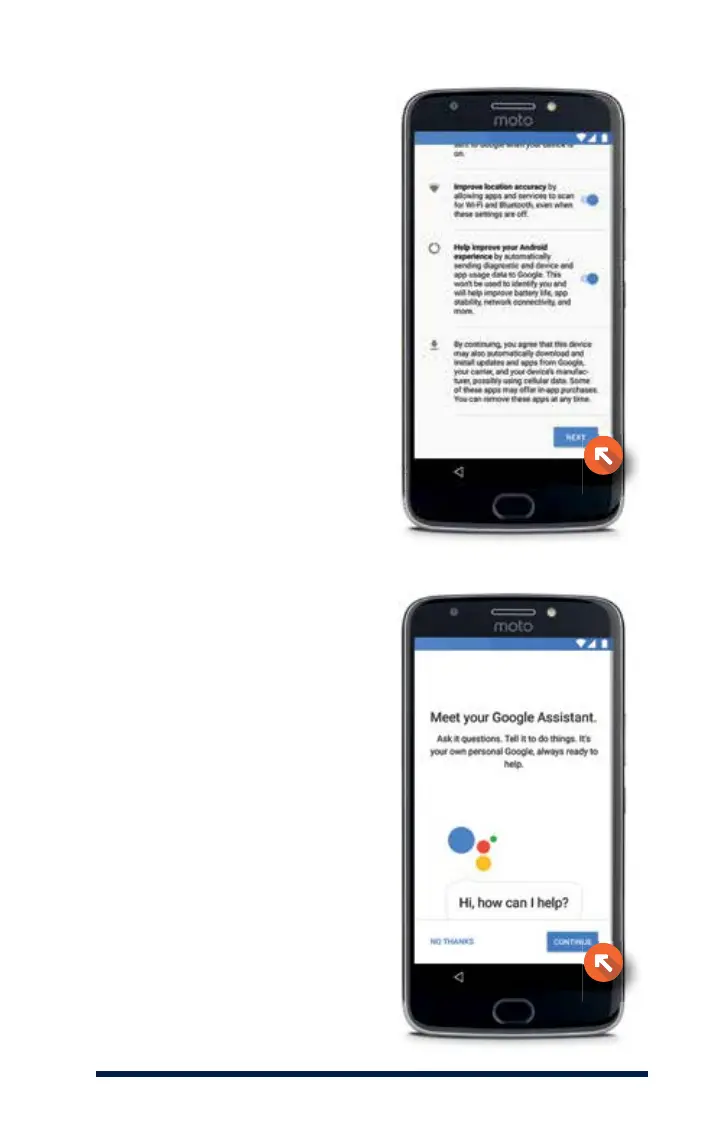15
SELECTING ADDITIONAL SERVICES
SELECTING ADDITIONAL SERVICES
You'll now have the option to set up
your location and other services to
improve your Android experience.
Press Next to continue.
Next, you will need to train your
phone to recognize your voice
by saying “Ok Google” into the
phone three times. Follow the
prompts to complete the voice
command setup (not shown).