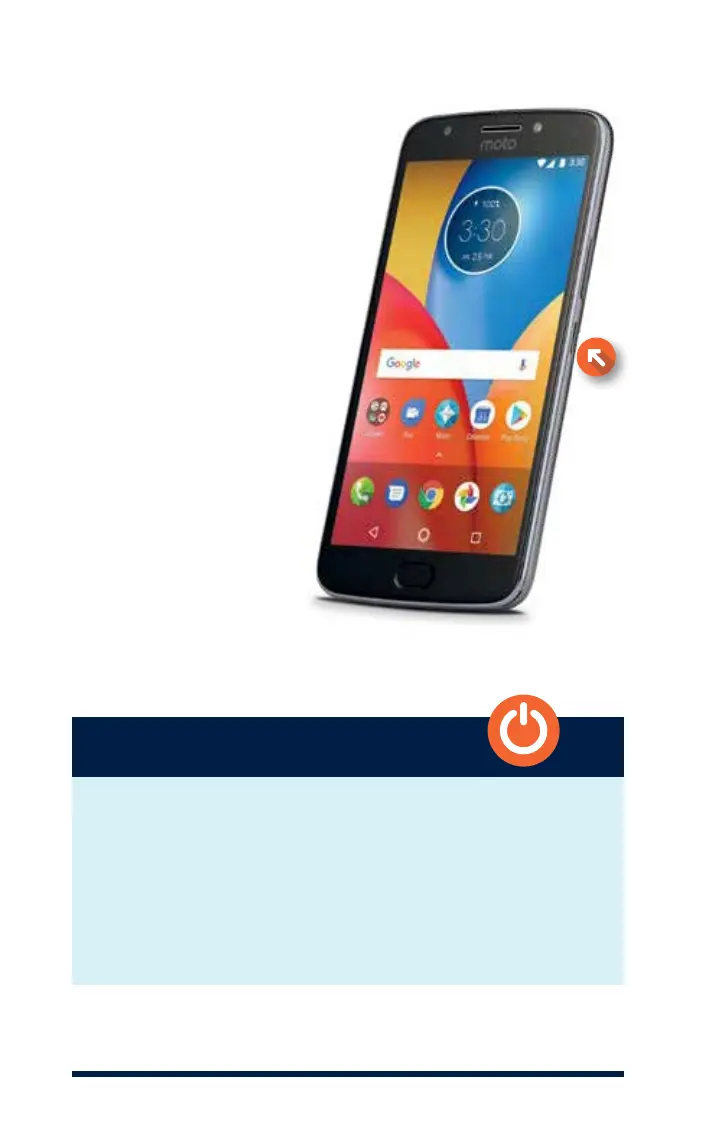4
INITIAL SETUP
INITIAL SETUP
To begin, press the smartphone’s
Power Button, located along the
right outer edge of the phone.
This is also the button that you will use to turn your phone o.
Press and hold the power button for several seconds until a
menu appears, and select Power O. It’s a good idea to leave
your phone on most of the time. Your phone must be turned on
to receive calls and text messages, and to check your battery.
When your phone is turned o, all calls are automatically sent
to voicemail.
NOTE: