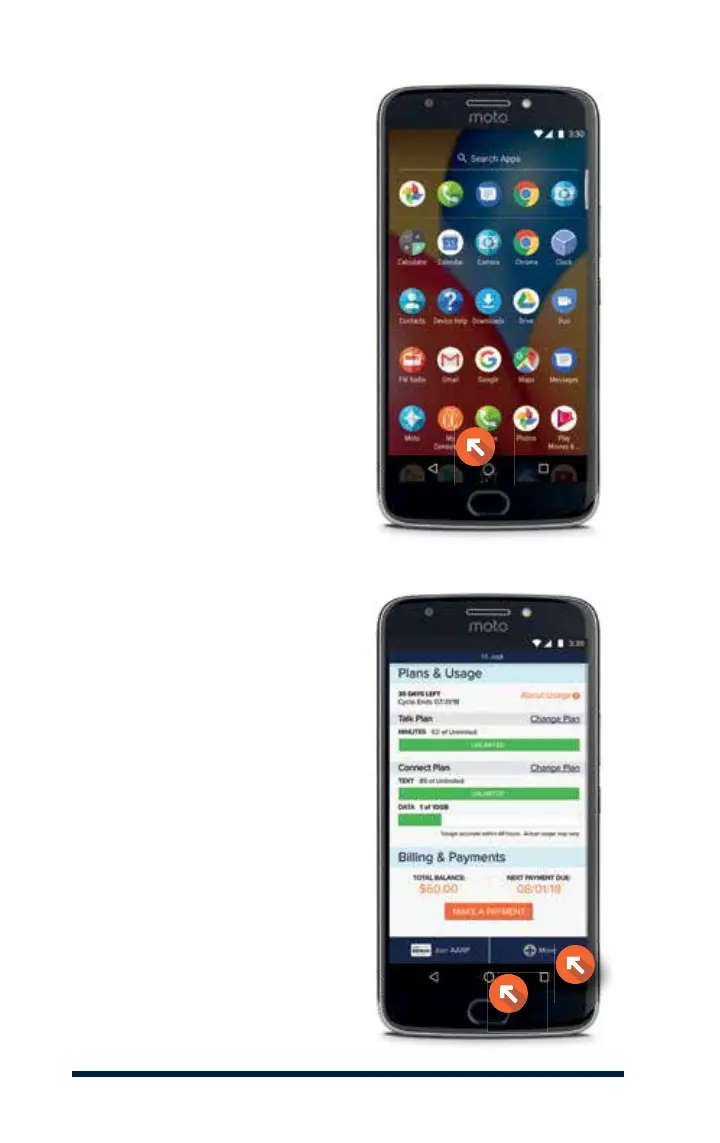30
MY CONSUMER CELLULAR APP
MY CC APP
The My CC app allows you to
track your minutes, texts and data
usage from the convenience of
your smartphone. AARP members
also have a scannable version of
their AARP card within the app.
To launch the app, press the
white arrow on the home screen
to access your apps (not shown),
then scroll down and select
My Consumer Cellular.
You will then need to log in with
your cellphone number and
password (not shown).
The first screen that appears is
your Usage Summary screen.
Here you can track your minutes,
texts and data usage as well as
pay your bill. It’s a good idea to
check your usage throughout the
month, especially if you plan to
use data often.
Press More on the bottom right
corner of the screen to see
additional options.
To exit the My CC app, press the
Home Button.