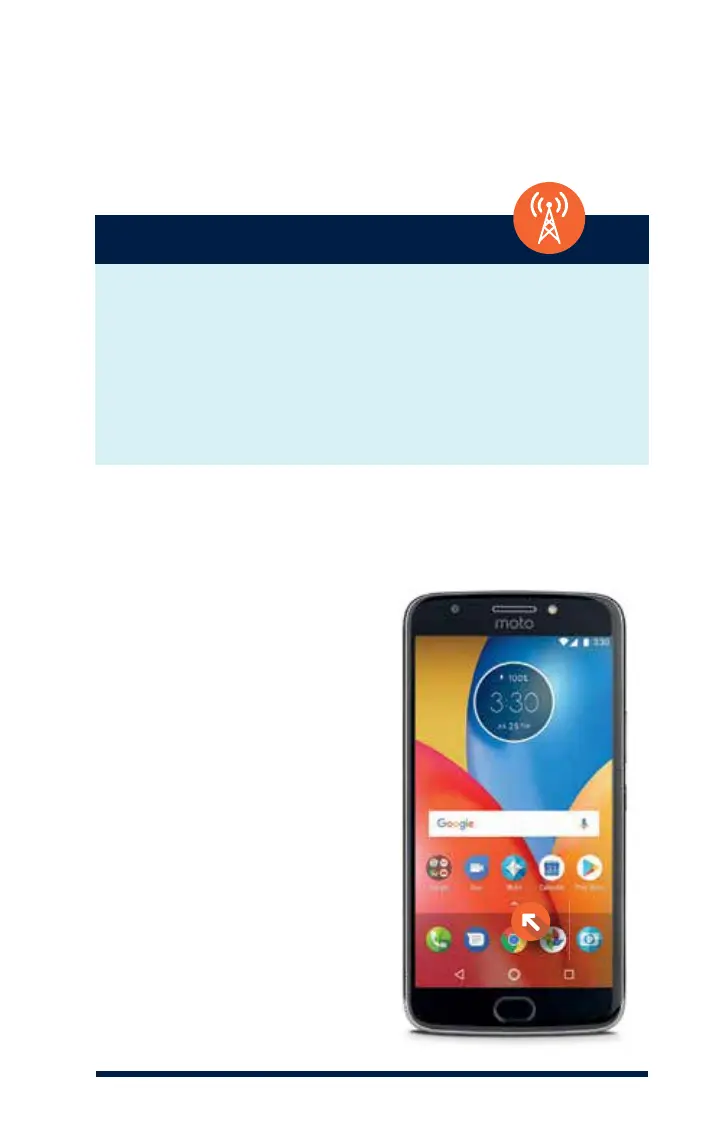17
DATA TIPS & WIFI
DATA SETUP
To turn data on or o, press the
white arrow or swipe up on the
lower part of the home screen to
view your applications.
Your Motorola Moto E
4
Plus allows you to browse the Internet,
access email and check social networking sites. It is important to
remember, however, that these activities require data and impact
your data usage for each billing cycle. It is recommended that
you connect to a Wi-Fi network if you plan to stream video, audio
or download large files. When you connect to Wi-Fi, you are not
using data from your Consumer Cellular Connect Plan.
NOTE BEFORE USING DATA: