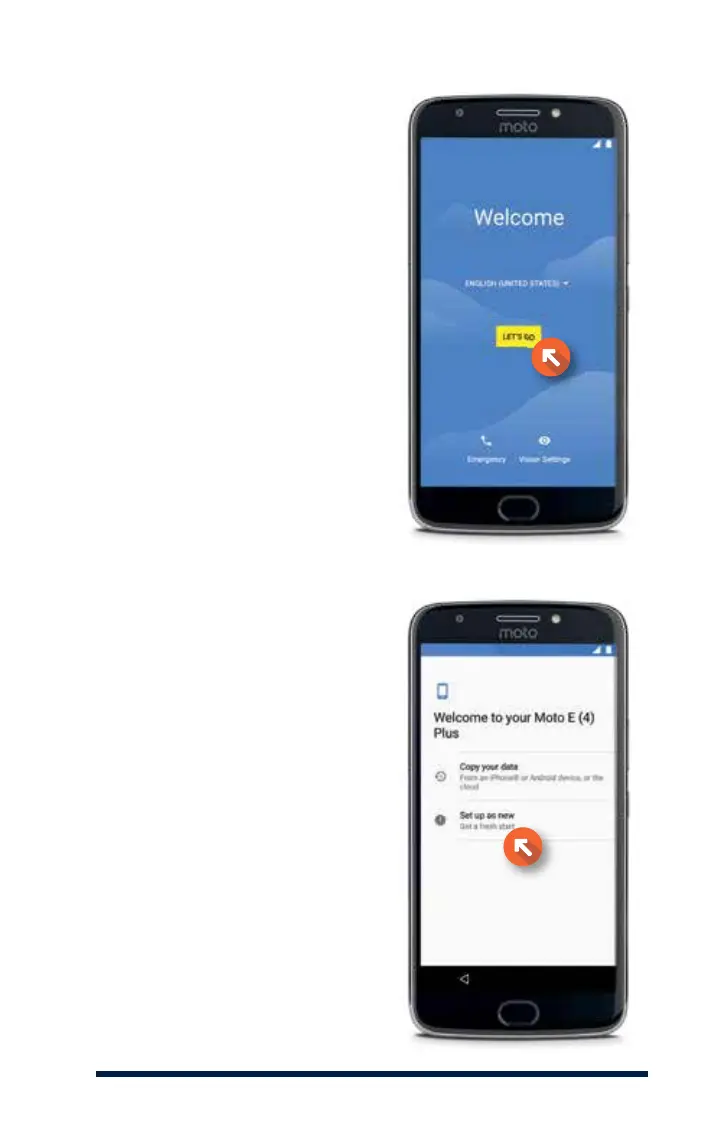5
INITIAL SETUP
Select your preferred language
and press Let's Go.
Next, you will be asked how you
would like to set up your phone.
If you have another device you
would like to transfer apps and
data from, select Copy your data.
If this is your first smartphone or
you do not wish to transfer any
apps or data from another device,
select Set up as new.