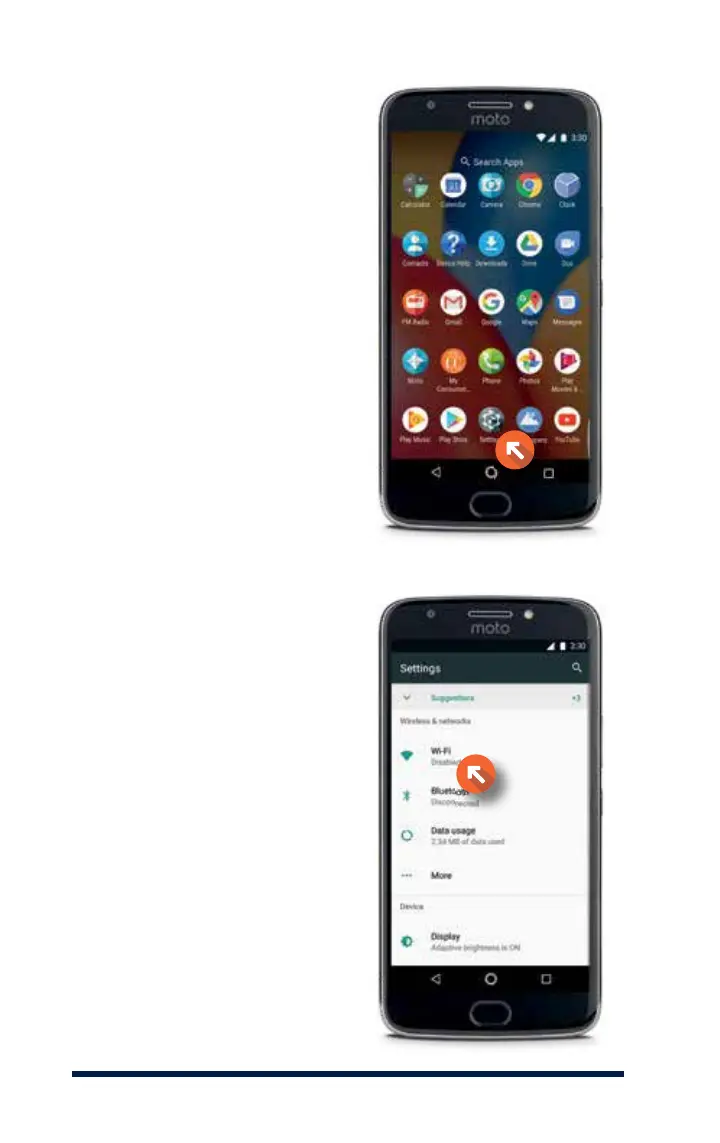20
DATA TIPS & WIFI
SETTING UP WIFI
If you chose to skip the Wi-Fi
setup during the Initial Setup
process, you can set it up now.
To enable Wi-Fi, press the
white arrow on the home screen
to access your apps, just as
you did to set up data in the
previous section.
Scroll down and select Settings.
Select Wi-Fi.