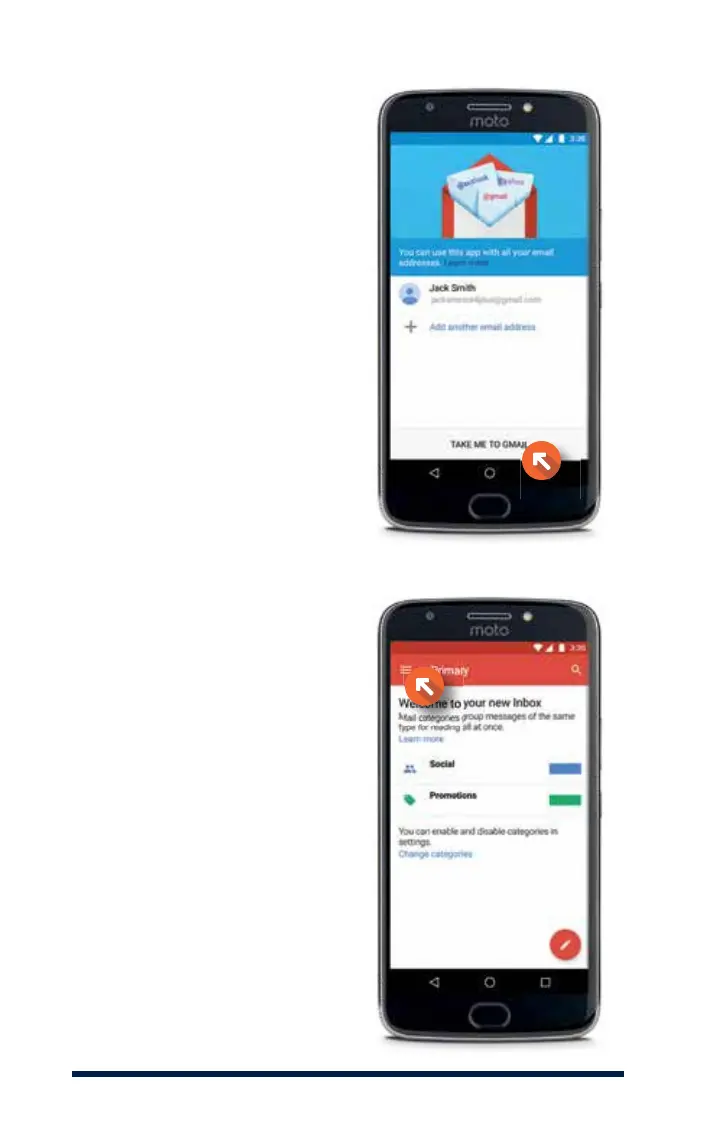24
EMAIL SETUP
If you signed in to or created a
Google account at the beginning
of this guide, your Gmail address
will automatically appear within
the Gmail app.
Select the account you would
like to access, and press
Take Me to Gmail.
You will then be taken to your
email inbox.
If you need to add another email
address, press the Menu icon in
the top, left corner.